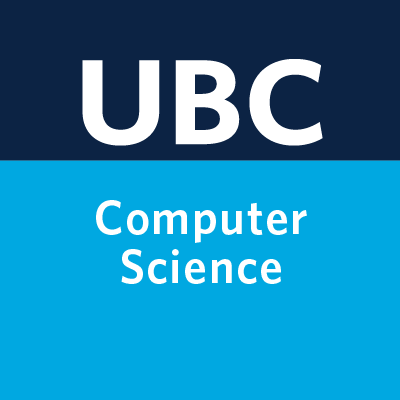What are git and GitHub?#
GitHub uses the git version control system. Roughly speaking, git is the system that takes care of different versions of your files and merging together changes from different collaborators (and much more!). git is free software.
GitHub is a corporation and the name of the corporation’s product. Their site github.com provides servers that host git repositories. This serves as a central place that different collaborators all sync up with.
We won’t be using it in our class but GitHub Enterprise is a product that allows the GitHub software to be installed on the customer’s own servers. UBC has done this so that all the data remains in Canada. Hence https://github.students.cs.ubc.ca/.
GitHub Desktop#
The instructions below pertain to using git from the command line. For those who are less comfortable with this sort of thing, I was told that GitHub Desktop makes things a lot easier. So, feel free to try this route instead of the instructions below.
Command-line git#
Setting up#
GitHub is a web-based application and does not require set-up. Since you will be cloning the course GitHub repository in order to run the lecture notebooks locally, you need git installed locally. Follow the instructions below for this.
Mac Users#
Open Terminal (Applications –> Utilities folder or search with Spotlight). From the terminal, run the command:
xcode-select --install
This will install git and many other very useful applications as well (including Make).
Ubuntu Users#
Open the terminal and install git using your system package manager. For example
sudo apt-get install git
should do the trick on Ubuntu.
Windows Users#
Go to http://git-scm.com. Click on the download link, and accept all defaults in the installation process. Installing git will also install for you a minimal UNIX environment with a bash shell and terminal window.
If the above does not work for you, follow the installation instructions here.
Testing your git installation#
Open your Terminal (or Git for Windows) and run git --version.
If you are returned the version of git, it means your install was successful!
Learning git#
There are many free online resources for learning git. One possibility is the Software Carpentry git tutorial.