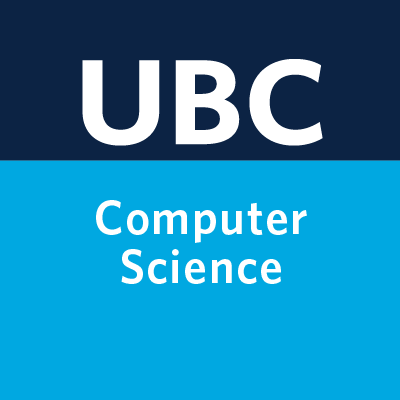Lecture 14: Class demo#
Let’s cluster images!!#
For this demo, I’m going to use two image datasets:
A small subset of 200 Bird Species with 11,788 Images (available here)
To run the code below, you need to install pytorch and torchvision in the course conda environment.
conda install pytorch torchvision -c pytorch
import os
import random
import sys
import time
import numpy as np
import pandas as pd
sys.path.append(os.path.join(os.path.abspath(".."), "code"))
from plotting_functions_unsup import *
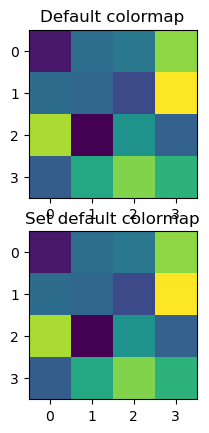
import numpy as np
import pandas as pd
import os
import torch
from torchvision import datasets, models, transforms, utils
from PIL import Image
from torchvision import transforms
from torchvision.models import vgg16
import matplotlib.pyplot as plt
import random
import torchvision
Let’s start with small subset of birds dataset. You can experiment with a bigger dataset if you like.
device = torch.device("cuda:0" if torch.cuda.is_available() else "cpu")
def set_seed(seed=42):
torch.manual_seed(seed)
np.random.seed(seed)
random.seed(seed)
set_seed(seed=42)
import glob
IMAGE_SIZE = 200
def read_img_dataset(data_dir):
data_transforms = transforms.Compose(
[
transforms.Resize((IMAGE_SIZE, IMAGE_SIZE)),
transforms.ToTensor(),
transforms.Normalize([0.5, 0.5, 0.5], [0.5, 0.5, 0.5]),
])
image_dataset = datasets.ImageFolder(root=data_dir, transform=data_transforms)
dataloader = torch.utils.data.DataLoader(
image_dataset, batch_size=BATCH_SIZE, shuffle=True, num_workers=0
)
dataset_size = len(image_dataset)
class_names = image_dataset.classes
inputs, classes = next(iter(dataloader))
return inputs, classes
def plot_sample_imgs(inputs):
plt.figure(figsize=(10, 70)); plt.axis("off"); plt.title("Sample Training Images")
plt.imshow(np.transpose(utils.make_grid(inputs, padding=1, normalize=True),(1, 2, 0)));
data_dir = "../data/birds"
file_names = [image_file for image_file in glob.glob(data_dir + "/*/*.jpg")]
n_images = len(file_names)
BATCH_SIZE = n_images # because our dataset is quite small
birds_inputs, birds_classes = read_img_dataset(data_dir)
X_birds = birds_inputs.numpy()
plot_sample_imgs(birds_inputs[0:24,:,:,:])
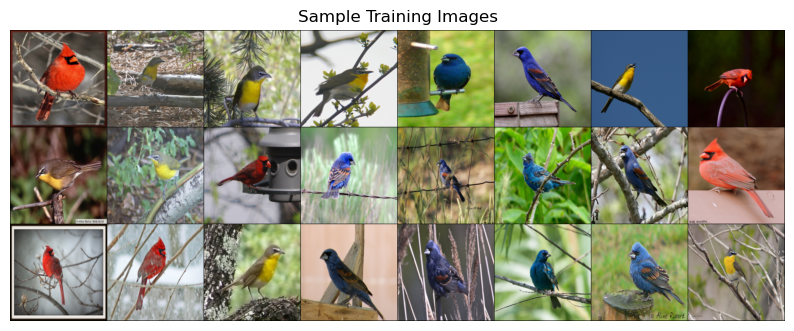
For clustering we need to calculate distances between points. So we need a vector representation for each data point. A simplest way to create a vector representation of an image is by flattening the image.
flatten_transforms = transforms.Compose([
transforms.Resize((IMAGE_SIZE, IMAGE_SIZE)),
transforms.ToTensor(),
transforms.Normalize([0.5, 0.5, 0.5], [0.5, 0.5, 0.5]),
transforms.Lambda(torch.flatten)])
flatten_images = datasets.ImageFolder(root='../data/birds', transform=flatten_transforms)
flatten_dataloader = torch.utils.data.DataLoader(
flatten_images, batch_size=BATCH_SIZE, shuffle=True, num_workers=0
)
flatten_train, y_train = next(iter(flatten_dataloader))
flatten_images = flatten_train.numpy()
image_shape=[3,200,200]
img = flatten_images[20].reshape(image_shape)
plt.imshow(np.transpose(img / 2 + 0.5, (1, 2, 0)));
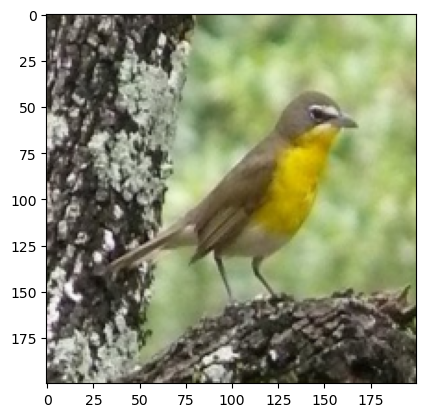
flatten_images.shape # 200 by 200 images with 3 color channels
(176, 120000)
from sklearn.cluster import KMeans
k = 3
km_flatten = KMeans(k, n_init='auto', random_state=123)
km_flatten.fit(flatten_images)
KMeans(n_clusters=3, n_init='auto', random_state=123)In a Jupyter environment, please rerun this cell to show the HTML representation or trust the notebook.
On GitHub, the HTML representation is unable to render, please try loading this page with nbviewer.org.
KMeans(n_clusters=3, n_init='auto', random_state=123)
km_flatten.cluster_centers_.shape
(3, 120000)
flatten_images.shape
(176, 120000)
unflatten_inputs = np.array([img.reshape(image_shape) for img in flatten_images])
for cluster in range(k):
get_cluster_images(km_flatten, flatten_images, unflatten_inputs, cluster, n_img=5)
Image indices: [158 65 48 125 95]

Image indices: [165 94 77 152 108]

Image indices: [156 100 25 133 121]

We see some mis-categorizations.
How about trying out a different input representation? Let’s use transfer learning as a feature extractor with a pre-trained vision model. For each image in our dataset we’ll pass it through a pretrained network and get a representation from the last layer, before the classification layer given by the pre-trained network.
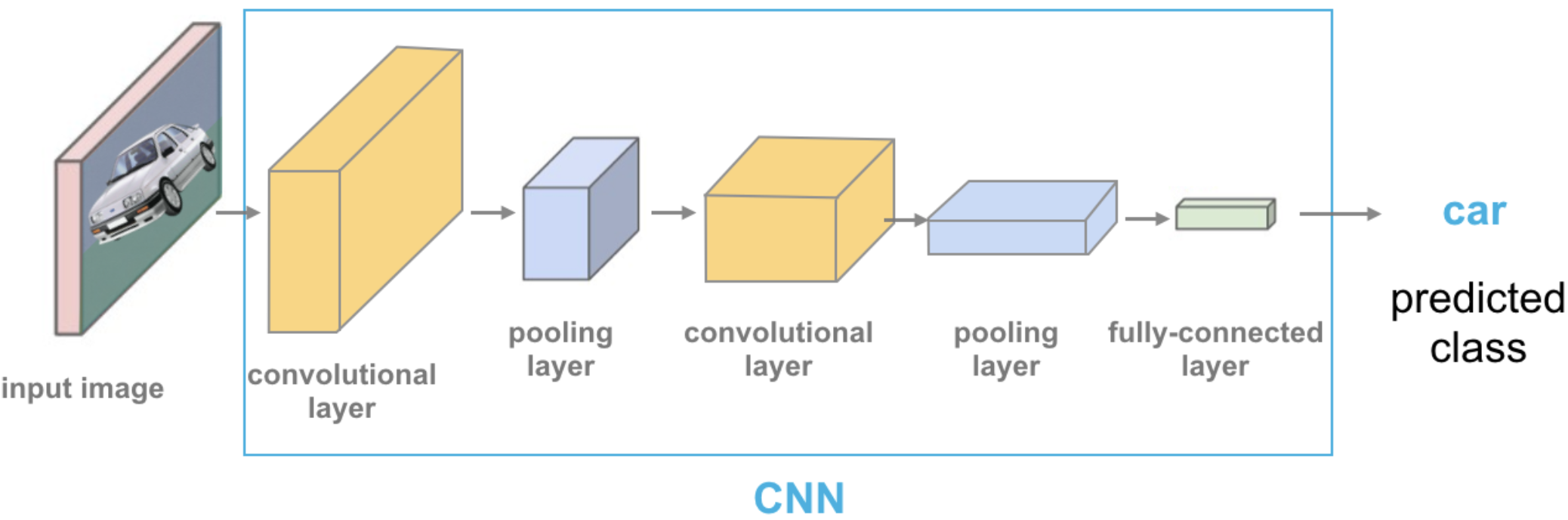
Source: https://cezannec.github.io/Convolutional_Neural_Networks/
def get_features(model, inputs):
"""Extract output of densenet model"""
with torch.no_grad(): # turn off computational graph stuff
Z_train = torch.empty((0, 1024)) # Initialize empty tensors
y_train = torch.empty((0))
Z_train = torch.cat((Z_train, model(inputs)), dim=0)
return Z_train.detach()
densenet = models.densenet121(weights="DenseNet121_Weights.IMAGENET1K_V1")
densenet.classifier = torch.nn.Identity() # remove that last "classification" layer
Z_birds = get_features(
densenet, birds_inputs,
).numpy()
Z_birds.shape
(176, 1024)
Do we get better clustering with this representation?
from sklearn.cluster import KMeans
k = 3
km = KMeans(n_clusters=k, n_init='auto', random_state=123)
km.fit(Z_birds)
KMeans(n_clusters=3, n_init='auto', random_state=123)In a Jupyter environment, please rerun this cell to show the HTML representation or trust the notebook.
On GitHub, the HTML representation is unable to render, please try loading this page with nbviewer.org.
KMeans(n_clusters=3, n_init='auto', random_state=123)
km.cluster_centers_.shape
(3, 1024)
for cluster in range(k):
get_cluster_images(km, Z_birds, X_birds, cluster, n_img=6)
Image indices: [ 31 15 171 72 53 174]

Image indices: [ 69 5 120 58 36 61]

Image indices: [162 48 23 134 18 127]

KMeans seems to be doing a good job. But cluster centers are not interpretable at all now. This dataset seems easier, as the birds have very distinct colors. Let’s try a bit more complicated dataset.
data_dir = "../data/food"
file_names = [image_file for image_file in glob.glob(data_dir + "/*/*.jpg")]
n_images = len(file_names)
BATCH_SIZE = n_images # because our dataset is quite small
food_inputs, food_classes = read_img_dataset(data_dir)
n_images
350
X_food = food_inputs.numpy()
plot_sample_imgs(food_inputs[0:24,:,:,:])

Z_food = get_features(
densenet, food_inputs,
).numpy()
Z_food.shape
(350, 1024)
from sklearn.cluster import KMeans
k = 5
km = KMeans(n_clusters=k, n_init='auto', random_state=123)
km.fit(Z_food)
KMeans(n_clusters=5, n_init='auto', random_state=123)In a Jupyter environment, please rerun this cell to show the HTML representation or trust the notebook.
On GitHub, the HTML representation is unable to render, please try loading this page with nbviewer.org.
KMeans(n_clusters=5, n_init='auto', random_state=123)
km.cluster_centers_.shape
(5, 1024)
for cluster in range(k):
get_cluster_images(km, Z_food, X_food, cluster, n_img=6)
Image indices: [339 55 22 273 50 188]

Image indices: [181 271 80 212 326 325]

Image indices: [253 236 63 60 0 238]
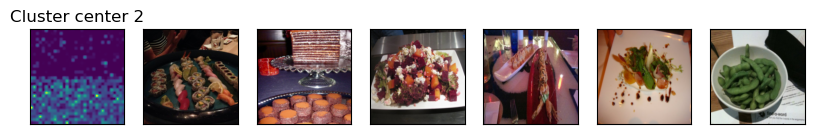
Image indices: [116 29 122 282 201 84]

Image indices: [223 246 118 154 184 231]

There are some mis-classifications but overall it seems pretty good! You can experiment with
Different values for number of clusters
Different pre-trained models
Other possible representations
Different image datasets
See an example of using K-Means clustering on customer segmentation in AppendixB.