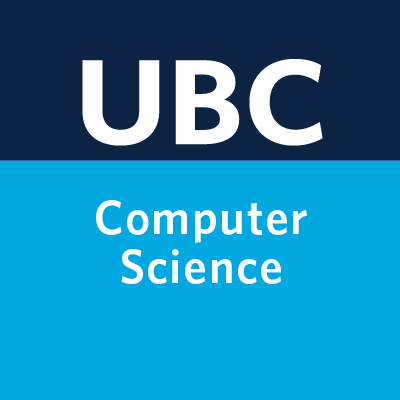Lecture 9: Classification metrics#
UBC, 2024-25
Imports and LOs#
Imports#
import os
import sys
sys.path.append(os.path.join(os.path.abspath(".."), "code"))
import IPython
import matplotlib.pyplot as plt
import mglearn
import numpy as np
import pandas as pd
from IPython.display import HTML, display
from plotting_functions import *
from sklearn.dummy import DummyClassifier
from sklearn.linear_model import LogisticRegression
from sklearn.model_selection import cross_val_score, cross_validate, train_test_split
from sklearn.pipeline import Pipeline, make_pipeline
from sklearn.preprocessing import StandardScaler
%matplotlib inline
pd.set_option("display.max_colwidth", 200)
from IPython.display import Image
pd.set_option("display.max_colwidth", 200)
DATA_DIR = "../data/"
# Changing global matplotlib settings for confusion matrix.
plt.rcParams["xtick.labelsize"] = 12
plt.rcParams["ytick.labelsize"] = 12
Learning outcomes#
From this lecture, students are expected to be able to:
Explain why accuracy is not always the best metric in ML.
Explain components of a confusion matrix.
Define precision, recall, and f1-score and use them to evaluate different classifiers.
Broadly explain macro-average, weighted average.
Interpret and use precision-recall curves.
Explain average precision score.
Interpret and use ROC curves and ROC AUC using
scikit-learn.Identify whether there is class imbalance and whether you need to deal with it.
Explain and use
class_weightto deal with data imbalance.Assess model performance on specific groups in a dataset.
Machine learning workflow#
Here is a typical workflow of a supervised machine learning systems.
So far, we have talked about data splitting, preprocessing, some EDA, model selection with hyperparameter optimization, and interpretation in the context of linear models.
In the next few lectures, we will talk about evaluation metrics and model selection in terms of evaluation metrics, feature engineering, feature selection, and model transparency and interpretation.
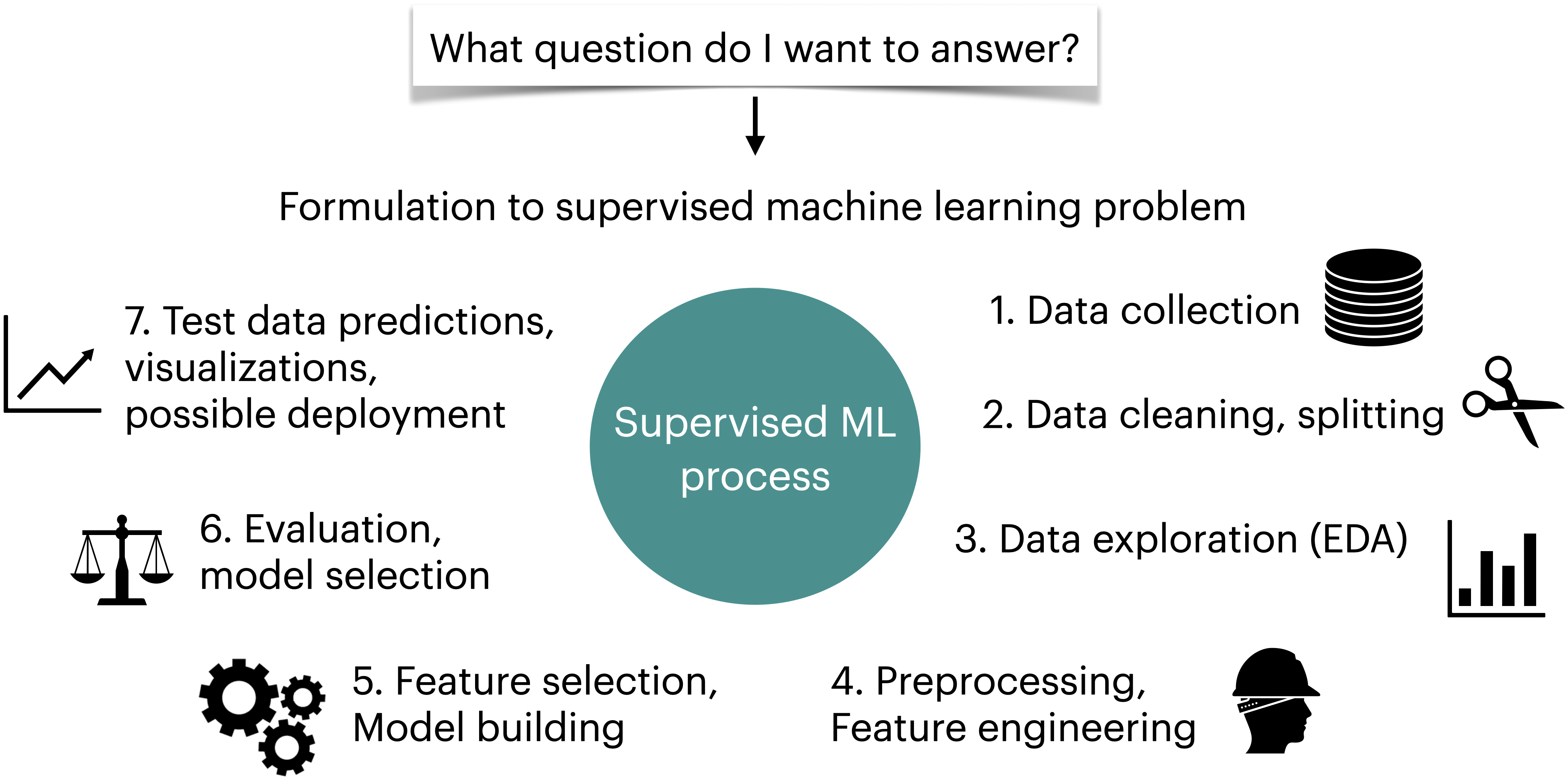
Evaluation metrics for binary classification: Motivation#
Dataset for demonstration#
Let’s classify fraudulent and non-fraudulent transactions using Kaggle’s Credit Card Fraud Detection data set.
Note, that the credit card fraud detection data set is very large (150mb!) so we’ve stored it using GitLFS in a personal repo. You should download the data locally to follow-along, and be sure not to commit large data files to your repository!
# This dataset will be loaded using a URL instead of a CSV file
DATA_URL = "https://github.com/firasm/bits/raw/refs/heads/master/creditcard.csv"
cc_df = pd.read_csv(DATA_URL, encoding="latin-1")
train_df, test_df = train_test_split(cc_df, test_size=0.3, random_state=111)
train_df.head()
| Time | V1 | V2 | V3 | V4 | V5 | V6 | V7 | V8 | V9 | ... | V21 | V22 | V23 | V24 | V25 | V26 | V27 | V28 | Amount | Class | |
|---|---|---|---|---|---|---|---|---|---|---|---|---|---|---|---|---|---|---|---|---|---|
| 64454 | 51150.0 | -3.538816 | 3.481893 | -1.827130 | -0.573050 | 2.644106 | -0.340988 | 2.102135 | -2.939006 | 2.578654 | ... | 0.530978 | -0.860677 | -0.201810 | -1.719747 | 0.729143 | -0.547993 | -0.023636 | -0.454966 | 1.00 | 0 |
| 37906 | 39163.0 | -0.363913 | 0.853399 | 1.648195 | 1.118934 | 0.100882 | 0.423852 | 0.472790 | -0.972440 | 0.033833 | ... | 0.687055 | -0.094586 | 0.121531 | 0.146830 | -0.944092 | -0.558564 | -0.186814 | -0.257103 | 18.49 | 0 |
| 79378 | 57994.0 | 1.193021 | -0.136714 | 0.622612 | 0.780864 | -0.823511 | -0.706444 | -0.206073 | -0.016918 | 0.781531 | ... | -0.310405 | -0.842028 | 0.085477 | 0.366005 | 0.254443 | 0.290002 | -0.036764 | 0.015039 | 23.74 | 0 |
| 245686 | 152859.0 | 1.604032 | -0.808208 | -1.594982 | 0.200475 | 0.502985 | 0.832370 | -0.034071 | 0.234040 | 0.550616 | ... | 0.519029 | 1.429217 | -0.139322 | -1.293663 | 0.037785 | 0.061206 | 0.005387 | -0.057296 | 156.52 | 0 |
| 60943 | 49575.0 | -2.669614 | -2.734385 | 0.662450 | -0.059077 | 3.346850 | -2.549682 | -1.430571 | -0.118450 | 0.469383 | ... | -0.228329 | -0.370643 | -0.211544 | -0.300837 | -1.174590 | 0.573818 | 0.388023 | 0.161782 | 57.50 | 0 |
5 rows × 31 columns
train_df.shape
(199364, 31)
Good size dataset
For confidentially reasons, it only provides transformed features with PCA, which is a popular dimensionality reduction technique.
EDA#
train_df.info()
<class 'pandas.core.frame.DataFrame'>
Index: 199364 entries, 64454 to 129900
Data columns (total 31 columns):
# Column Non-Null Count Dtype
--- ------ -------------- -----
0 Time 199364 non-null float64
1 V1 199364 non-null float64
2 V2 199364 non-null float64
3 V3 199364 non-null float64
4 V4 199364 non-null float64
5 V5 199364 non-null float64
6 V6 199364 non-null float64
7 V7 199364 non-null float64
8 V8 199364 non-null float64
9 V9 199364 non-null float64
10 V10 199364 non-null float64
11 V11 199364 non-null float64
12 V12 199364 non-null float64
13 V13 199364 non-null float64
14 V14 199364 non-null float64
15 V15 199364 non-null float64
16 V16 199364 non-null float64
17 V17 199364 non-null float64
18 V18 199364 non-null float64
19 V19 199364 non-null float64
20 V20 199364 non-null float64
21 V21 199364 non-null float64
22 V22 199364 non-null float64
23 V23 199364 non-null float64
24 V24 199364 non-null float64
25 V25 199364 non-null float64
26 V26 199364 non-null float64
27 V27 199364 non-null float64
28 V28 199364 non-null float64
29 Amount 199364 non-null float64
30 Class 199364 non-null int64
dtypes: float64(30), int64(1)
memory usage: 48.7 MB
train_df.describe(include="all")
| Time | V1 | V2 | V3 | V4 | V5 | V6 | V7 | V8 | V9 | ... | V21 | V22 | V23 | V24 | V25 | V26 | V27 | V28 | Amount | Class | |
|---|---|---|---|---|---|---|---|---|---|---|---|---|---|---|---|---|---|---|---|---|---|
| count | 199364.000000 | 199364.000000 | 199364.000000 | 199364.000000 | 199364.000000 | 199364.000000 | 199364.000000 | 199364.000000 | 199364.000000 | 199364.000000 | ... | 199364.000000 | 199364.000000 | 199364.000000 | 199364.000000 | 199364.000000 | 199364.000000 | 199364.000000 | 199364.000000 | 199364.000000 | 199364.000000 |
| mean | 94888.815669 | 0.000492 | -0.000726 | 0.000927 | 0.000630 | 0.000036 | 0.000011 | -0.001286 | -0.002889 | -0.000891 | ... | 0.001205 | 0.000155 | -0.000198 | 0.000113 | 0.000235 | 0.000312 | -0.000366 | 0.000227 | 88.164679 | 0.001700 |
| std | 47491.435489 | 1.959870 | 1.645519 | 1.505335 | 1.413958 | 1.361718 | 1.327188 | 1.210001 | 1.214852 | 1.096927 | ... | 0.748510 | 0.726634 | 0.628139 | 0.605060 | 0.520857 | 0.481960 | 0.401541 | 0.333139 | 238.925768 | 0.041201 |
| min | 0.000000 | -56.407510 | -72.715728 | -31.813586 | -5.683171 | -42.147898 | -26.160506 | -43.557242 | -73.216718 | -13.320155 | ... | -34.830382 | -8.887017 | -44.807735 | -2.824849 | -10.295397 | -2.241620 | -22.565679 | -11.710896 | 0.000000 | 0.000000 |
| 25% | 54240.000000 | -0.918124 | -0.600193 | -0.892476 | -0.847178 | -0.691241 | -0.768512 | -0.553979 | -0.209746 | -0.642965 | ... | -0.227836 | -0.541795 | -0.162330 | -0.354604 | -0.317761 | -0.326730 | -0.070929 | -0.052819 | 5.640000 | 0.000000 |
| 50% | 84772.500000 | 0.018854 | 0.065463 | 0.179080 | -0.019531 | -0.056703 | -0.275290 | 0.040497 | 0.022039 | -0.052607 | ... | -0.029146 | 0.007666 | -0.011678 | 0.041031 | 0.016587 | -0.052790 | 0.001239 | 0.011234 | 22.000000 | 0.000000 |
| 75% | 139349.250000 | 1.315630 | 0.803617 | 1.028023 | 0.744201 | 0.610407 | 0.399827 | 0.570449 | 0.327408 | 0.597326 | ... | 0.186899 | 0.529210 | 0.146809 | 0.439209 | 0.351366 | 0.242169 | 0.090453 | 0.078052 | 77.150000 | 0.000000 |
| max | 172792.000000 | 2.451888 | 22.057729 | 9.382558 | 16.491217 | 34.801666 | 23.917837 | 44.054461 | 19.587773 | 15.594995 | ... | 27.202839 | 10.503090 | 22.083545 | 4.022866 | 6.070850 | 3.517346 | 12.152401 | 33.847808 | 11898.090000 | 1.000000 |
8 rows × 31 columns
We do not have categorical features. All features are numeric.
We have to be careful about the
TimeandAmountfeatures.We could scale
Amount.Do we want to scale time?
In this lecture, we’ll just drop the Time feature.
We’ll learn about time series briefly later in the course.
Let’s separate X and y for train and test splits.
X_train_big, y_train_big = train_df.drop(columns=["Class", "Time"]), train_df["Class"]
X_test, y_test = test_df.drop(columns=["Class", "Time"]), test_df["Class"]
It’s easier to demonstrate evaluation metrics using an explicit validation set instead of using cross-validation.
So let’s create a validation set.
Our data is large enough so it shouldn’t be a problem.
X_train, X_valid, y_train, y_valid = train_test_split(
X_train_big, y_train_big, test_size=0.3, random_state=123
)
Baseline#
dummy = DummyClassifier()
pd.DataFrame(cross_validate(dummy, X_train, y_train, return_train_score=True)).mean()
fit_time 0.007438
score_time 0.001421
test_score 0.998302
train_score 0.998302
dtype: float64
Observations#
DummyClassifieris getting 0.998 cross-validation accuracy!!Should we be happy with this accuracy and deploy this
DummyClassifiermodel for fraud detection?
What’s the class distribution?
train_df["Class"].value_counts(normalize=True)
Class
0 0.9983
1 0.0017
Name: proportion, dtype: float64
We have class imbalance.
We have MANY non-fraud transactions and only a handful of fraud transactions.
So in the training set,
most_frequentstrategy is labeling 199,025 (99.83%) instances correctly and only 339 (0.17%) instances incorrectly.Is this what we want?
The “fraud” class is the important class that we want to spot.
Let’s scale the features and try LogisticRegression.
pipe = make_pipeline(StandardScaler(), LogisticRegression())
pd.DataFrame(cross_validate(pipe, X_train, y_train, return_train_score=True)).mean()
fit_time 0.093407
score_time 0.003124
test_score 0.999183
train_score 0.999221
dtype: float64
We are getting a slightly better score with logistic regression.
What score should be considered an acceptable score here?
Are we actually spotting any “fraud” transactions?
.scoreby default returns accuracy which is $\(\frac{\text{correct predictions}}{\text{total examples}}\)$Is accuracy a good metric here?
Is there anything more informative than accuracy that we can use here?
Let’s dig a little deeper.
Confusion matrix#
One way to get a better understanding of the errors is by looking at
false positives (type I errors), where the model incorrectly spots examples as fraud
false negatives (type II errors), where it’s missing to spot fraud examples
from sklearn.metrics import ConfusionMatrixDisplay # Recommended method in sklearn 1.0
pipe.fit(X_train, y_train)
cm = ConfusionMatrixDisplay.from_estimator(
pipe, X_valid, y_valid, values_format="d", display_labels=["Non fraud", "fraud"]
)
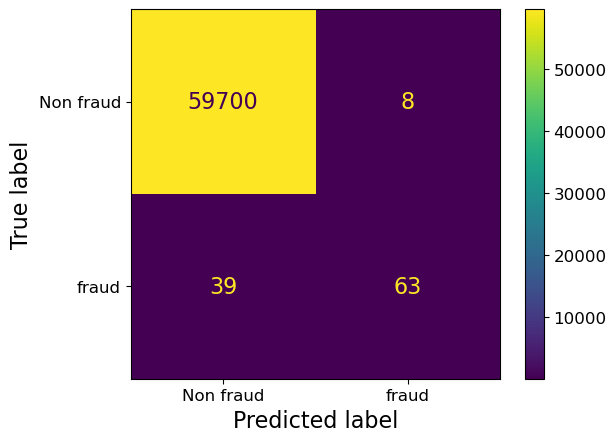
from sklearn.metrics import confusion_matrix
predictions = pipe.predict(X_valid)
TN, FP, FN, TP = confusion_matrix(y_valid, predictions).ravel()
plot_confusion_matrix_example(TN, FP, FN, TP)
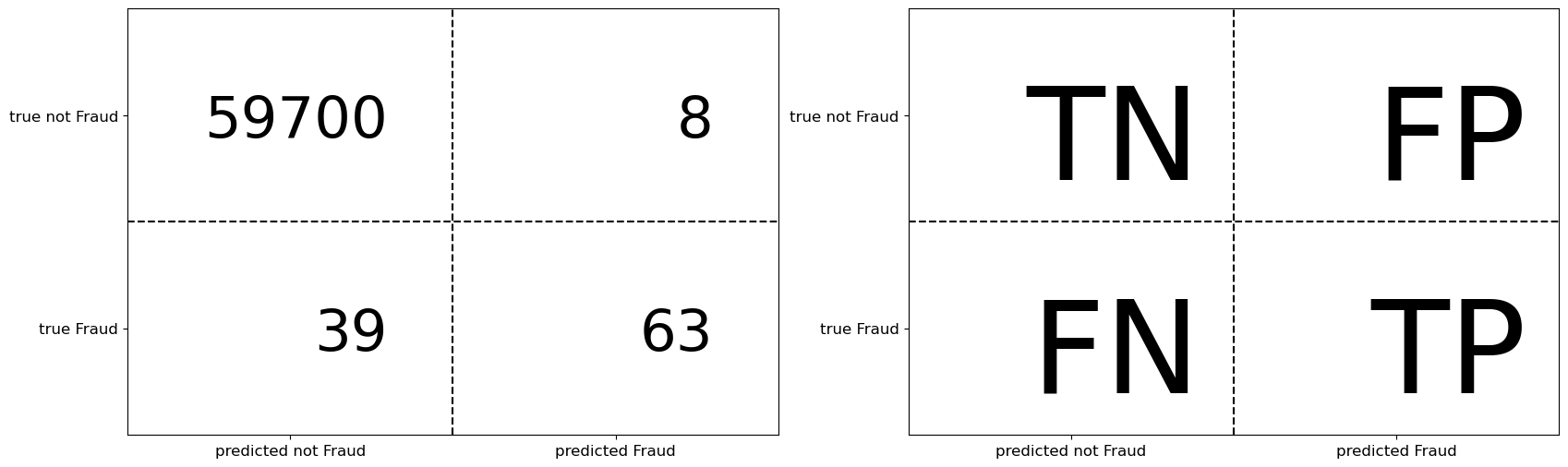
Perfect prediction has all values down the diagonal
Off diagonal entries can often tell us about what is being mis-predicted
What is “positive” and “negative”?#
Two kinds of binary classification problems
Distinguishing between two classes
Spotting a class (spot fraud transaction, spot spam, spot disease)
In case of spotting problems, the thing that we are interested in spotting is considered “positive”.
Above we wanted to spot fraudulent transactions and so they are “positive”.
You can get a numpy array of confusion matrix as follows:
from sklearn.metrics import confusion_matrix
predictions = pipe.predict(X_valid)
TN, FP, FN, TP = confusion_matrix(y_valid, predictions).ravel()
print("Confusion matrix for fraud data set")
print(cm.confusion_matrix)
Confusion matrix for fraud data set
[[59700 8]
[ 39 63]]
Confusion matrix with cross-validation#
You can also calculate confusion matrix with cross-validation using the
cross_val_predictmethod.But then you cannot plot it in a nice format.
from sklearn.model_selection import cross_val_predict
confusion_matrix(y_train, cross_val_predict(pipe, X_train, y_train))
array([[139297, 20],
[ 94, 143]])
Precision, recall, f1 score#
We have been using
.scoreto assess our models, which returns accuracy by default.Accuracy is misleading when we have class imbalance.
We need other metrics to assess our models.
We’ll discuss three commonly used metrics which are based on confusion matrix:
recall
precision
f1 score
Note that these metrics will only help us assess our model.
Later we’ll talk about a few ways to address class imbalance problem.
Precision and recall: toy example#
Imagine that your model has identified everything outside the circle as non-fraud and everything inside the circle as fraud.
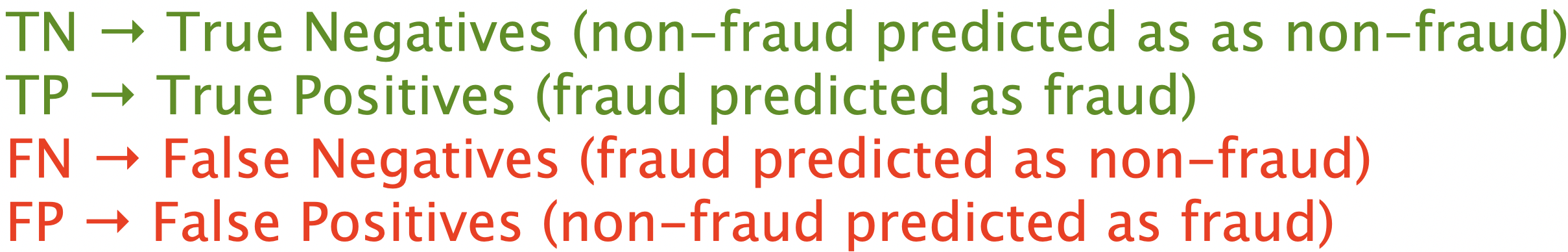
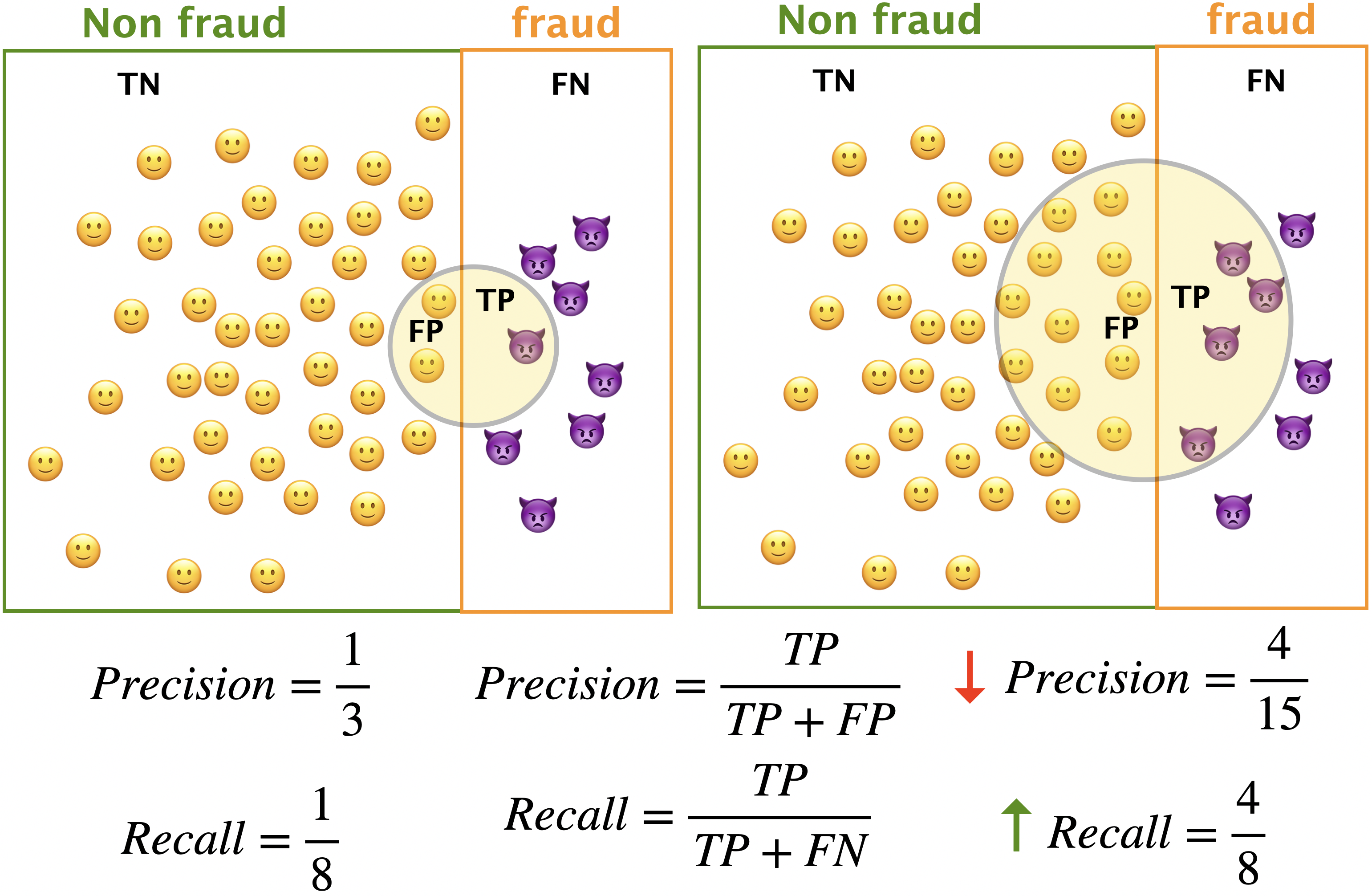
from sklearn.metrics import confusion_matrix
pipe_lr = make_pipeline(StandardScaler(), LogisticRegression())
pipe_lr.fit(X_train, y_train)
predictions = pipe_lr.predict(X_valid)
TN, FP, FN, TP = confusion_matrix(y_valid, predictions).ravel()
print(cm.confusion_matrix)
[[59700 8]
[ 39 63]]
Precision#
Among the positive examples you identified, how many were actually positive?
cm = ConfusionMatrixDisplay.from_estimator(
pipe, X_valid, y_valid, values_format="d", display_labels=["Non fraud", "fraud"]
);
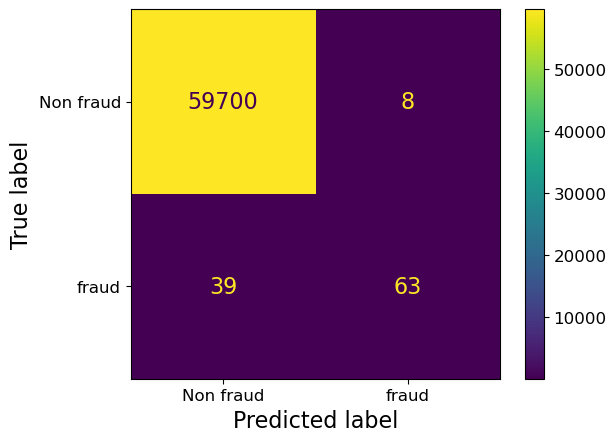
print("TP = %0.4f, FP = %0.4f" % (TP, FP))
precision = TP / (TP + FP)
print("Precision: %0.4f" % (precision))
TP = 63.0000, FP = 8.0000
Precision: 0.8873
Recall#
Among all positive examples, how many did you identify correctly? $\( recall = \frac{TP}{TP+FN} = \frac{TP}{\#positives} \)$
Also called as sensitivity, coverage, true positive rate (TPR)
ConfusionMatrixDisplay.from_estimator(
pipe, X_valid, y_valid, values_format="d", display_labels=["Non fraud", "fraud"]
);
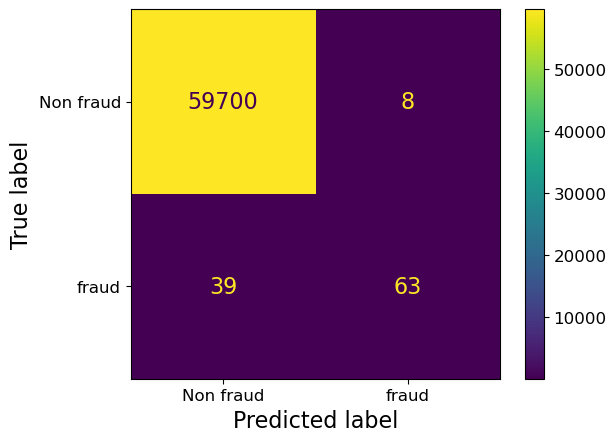
print("TP = %0.4f, FN = %0.4f" % (TP, FN))
recall = TP / (TP + FN)
print("Recall: %0.4f" % (recall))
TP = 63.0000, FN = 39.0000
Recall: 0.6176
F1-score#
F1-score combines precision and recall to give one score, which could be used in hyperparameter optimization, for instance.
F1-score is a harmonic mean of precision and recall.
print("precision: %0.4f" % (precision))
print("recall: %0.4f" % (recall))
f1_score = (2 * precision * recall) / (precision + recall)
print("f1: %0.4f" % (f1_score))
precision: 0.8873
recall: 0.6176
f1: 0.7283
Let’s look at all metrics at once on our dataset.
## Calculate evaluation metrics by ourselves
data = {
"calculation": [],
"accuracy": [],
"error": [],
"precision": [],
"recall": [],
"f1 score": [],
}
data["calculation"].append("manual")
data["accuracy"].append((TP + TN) / (TN + FP + FN + TP))
data["error"].append((FP + FN) / (TN + FP + FN + TP))
data["precision"].append(precision) # TP / (TP + FP)
data["recall"].append(recall) # TP / (TP + FN)
data["f1 score"].append(f1_score) # (2 * precision * recall) / (precision + recall)
df = pd.DataFrame(data)
df
| calculation | accuracy | error | precision | recall | f1 score | |
|---|---|---|---|---|---|---|
| 0 | manual | 0.999214 | 0.000786 | 0.887324 | 0.617647 | 0.728324 |
scikit-learnhas functions for these metrics.
from sklearn.metrics import accuracy_score, f1_score, precision_score, recall_score
data["accuracy"].append(accuracy_score(y_valid, pipe_lr.predict(X_valid)))
data["error"].append(1 - accuracy_score(y_valid, pipe_lr.predict(X_valid)))
data["precision"].append(
precision_score(y_valid, pipe_lr.predict(X_valid), zero_division=1)
)
data["recall"].append(recall_score(y_valid, pipe_lr.predict(X_valid)))
data["f1 score"].append(f1_score(y_valid, pipe_lr.predict(X_valid)))
data["calculation"].append("sklearn")
df = pd.DataFrame(data)
df.set_index(["calculation"])
| accuracy | error | precision | recall | f1 score | |
|---|---|---|---|---|---|
| calculation | |||||
| manual | 0.999214 | 0.000786 | 0.887324 | 0.617647 | 0.728324 |
| sklearn | 0.999214 | 0.000786 | 0.887324 | 0.617647 | 0.728324 |
The scores match.
Classification report#
There is a convenient function called
classification_reportinsklearnwhich gives this info.
pipe_lr.classes_
array([0, 1])
from sklearn.metrics import classification_report
print(
classification_report(
y_valid, pipe_lr.predict(X_valid), target_names=["non-fraud", "fraud"]
)
)
precision recall f1-score support
non-fraud 1.00 1.00 1.00 59708
fraud 0.89 0.62 0.73 102
accuracy 1.00 59810
macro avg 0.94 0.81 0.86 59810
weighted avg 1.00 1.00 1.00 59810
(Optional) Macro average and weighted average#
Macro average
Gives equal importance to all classes and average over all classes.
For instance, in the example above, recall for non-fraud is 1.0 and fraud is 0.63, and so macro average is 0.81.
More relevant in case of multi-class problems.
Weighted average
Weighted by the number of samples in each class.
Divide by the total number of samples.
Which one is relevant when depends upon whether you think each class should have the same weight or each sample should have the same weight.
Toy example
from sklearn.metrics import classification_report
y_true_toy = [0, 1, 0, 1, 0]
y_pred_toy = [0, 0, 0, 1, 0]
target_names_toy = ['class 0', 'class 1']
print(classification_report(y_true_toy, y_pred_toy, target_names=target_names_toy))
precision recall f1-score support
class 0 0.75 1.00 0.86 3
class 1 1.00 0.50 0.67 2
accuracy 0.80 5
macro avg 0.88 0.75 0.76 5
weighted avg 0.85 0.80 0.78 5
weighted average is weighted by the proportion of examples in a particular class. So for the toy example above:
weighted_average precision: 3/5 * 0.75 + 2/5 * 1.00 = 0.85
weighted_average recall: 3/5 * 1.00 + 2/5 * 0.5 = 0.80
weighted_average f1-score: 3/5 * 0.86 + 2/5 * 0.67 = 0.78
macro average gives equal weight to both classes. So for the toy example above:
macro average precision: 0.5 * 0.75 + 0.5 * 1.00 =0. 875
macro average recall: 0.5 * 1.00 + 0.5 * 0.5 =0. 75
macro average f1-score: 0.5 * 0.75 + 0.5 * 1.00 =0.765
Interim summary#
Accuracy is misleading when you have class imbalance.
A confusion matrix provides a way to break down errors made by our model.
We looked at three metrics based on confusion matrix:
precision, recall, f1-score.
Note that what you consider “positive” (fraud in our case) is important when calculating precision, recall, and f1-score.
If you flip what is considered positive or negative, we’ll end up with different TP, FP, TN, FN, and hence different precision, recall, and f1-scores.
Evalution metrics overview#
There is a lot of terminology here.
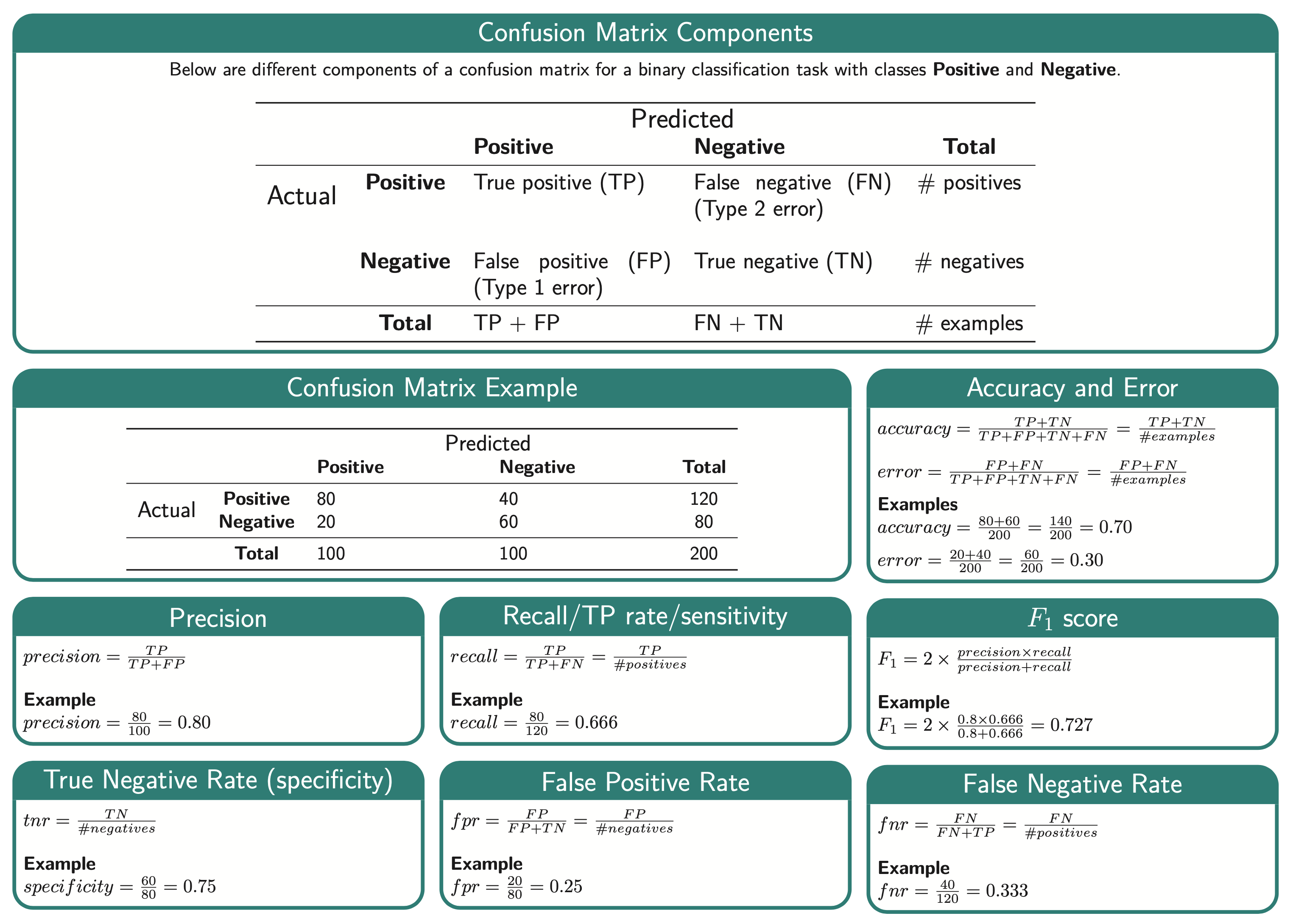
Cross validation with different metrics#
We can pass different evaluation metrics with
scoringargument ofcross_validate.
scoring = [
"accuracy",
"f1",
"recall",
"precision",
] # scoring can be a string, a list, or a dictionary
pipe = make_pipeline(StandardScaler(), LogisticRegression())
scores = cross_validate(
pipe, X_train_big, y_train_big, return_train_score=True, scoring=scoring
)
pd.DataFrame(scores)
| fit_time | score_time | test_accuracy | train_accuracy | test_f1 | train_f1 | test_recall | train_recall | test_precision | train_precision | |
|---|---|---|---|---|---|---|---|---|---|---|
| 0 | 0.147616 | 0.019603 | 0.999122 | 0.999335 | 0.700855 | 0.772532 | 0.602941 | 0.664207 | 0.836735 | 0.923077 |
| 1 | 0.147917 | 0.020319 | 0.999223 | 0.999317 | 0.735043 | 0.765591 | 0.632353 | 0.656827 | 0.877551 | 0.917526 |
| 2 | 0.157712 | 0.019390 | 0.999298 | 0.999210 | 0.754386 | 0.724891 | 0.632353 | 0.612546 | 0.934783 | 0.887701 |
| 3 | 0.162363 | 0.019963 | 0.999172 | 0.999254 | 0.697248 | 0.742981 | 0.558824 | 0.634686 | 0.926829 | 0.895833 |
| 4 | 0.130991 | 0.020273 | 0.999147 | 0.999185 | 0.696429 | 0.716157 | 0.582090 | 0.602941 | 0.866667 | 0.881720 |
You can also create your own scoring function and pass it to
cross_validate.
(Optional) Evaluation metrics for multi-class classification#
Let’s examine precision, recall, and f1-score of different classes in the HappyDB corpus.
df = pd.read_csv(DATA_DIR+"cleaned_hm.csv", index_col=0)
sample_df = df.dropna()
sample_df.head()
sample_df = sample_df.rename(
columns={"cleaned_hm": "moment", "ground_truth_category": "target"}
)
sample_df.head()
| wid | reflection_period | original_hm | moment | modified | num_sentence | target | predicted_category | |
|---|---|---|---|---|---|---|---|---|
| hmid | ||||||||
| 27676 | 206 | 24h | We had a serious talk with some friends of ours who have been flaky lately. They understood and we had a good evening hanging out. | We had a serious talk with some friends of ours who have been flaky lately. They understood and we had a good evening hanging out. | True | 2 | bonding | bonding |
| 27678 | 45 | 24h | I meditated last night. | I meditated last night. | True | 1 | leisure | leisure |
| 27697 | 498 | 24h | My grandmother start to walk from the bed after a long time. | My grandmother start to walk from the bed after a long time. | True | 1 | affection | affection |
| 27705 | 5732 | 24h | I picked my daughter up from the airport and we have a fun and good conversation on the way home. | I picked my daughter up from the airport and we have a fun and good conversation on the way home. | True | 1 | bonding | affection |
| 27715 | 2272 | 24h | when i received flowers from my best friend | when i received flowers from my best friend | True | 1 | bonding | bonding |
train_df, test_df = train_test_split(sample_df, test_size=0.3, random_state=123)
X_train_happy, y_train_happy = train_df["moment"], train_df["target"]
X_test_happy, y_test_happy = test_df["moment"], test_df["target"]
from sklearn.feature_extraction.text import CountVectorizer
pipe_lr = make_pipeline(
CountVectorizer(stop_words="english"), LogisticRegression(max_iter=2000)
)
pipe_lr.fit(X_train_happy, y_train_happy)
pred = pipe_lr.predict(X_test_happy)
ConfusionMatrixDisplay.from_estimator(
pipe_lr, X_test_happy, y_test_happy, xticks_rotation="vertical"
);
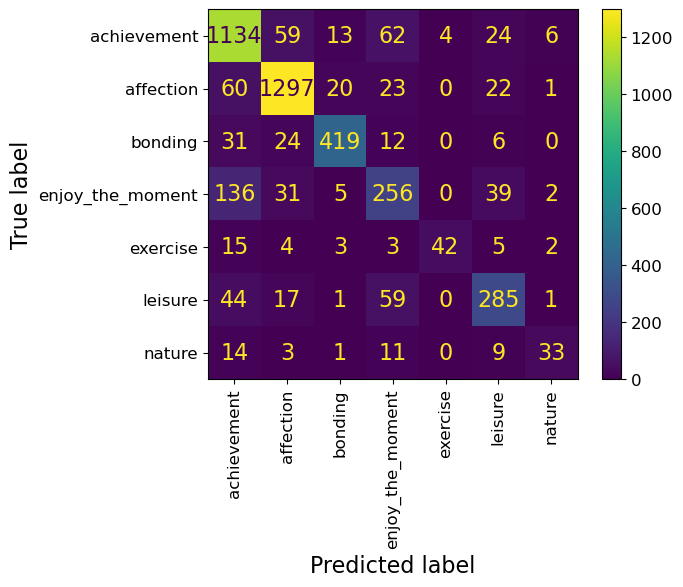
print(classification_report(y_test_happy, pred))
precision recall f1-score support
achievement 0.79 0.87 0.83 1302
affection 0.90 0.91 0.91 1423
bonding 0.91 0.85 0.88 492
enjoy_the_moment 0.60 0.55 0.57 469
exercise 0.91 0.57 0.70 74
leisure 0.73 0.70 0.72 407
nature 0.73 0.46 0.57 71
accuracy 0.82 4238
macro avg 0.80 0.70 0.74 4238
weighted avg 0.82 0.82 0.82 4238
Seems like there is a lot of variation in the scores for different classes. The model is performing pretty well on affection class but not that well on enjoy_the_moment and nature classes.
If each class is equally important for you, pick macro avg as your evaluation metric.
If each example is equally important, pick weighted avg as your metric.
❓❓ Questions for you#
iClicker Exercise 9.1#
iClicker cloud join link: https://join.iclicker.com/VYFJ
Select all of the following statements which are TRUE.
(A) In medical diagnosis, false positives are more damaging than false negatives (assume “positive” means the person has a disease, “negative” means they don’t).
(B) In spam classification, false positives are more damaging than false negatives (assume “positive” means the email is spam, “negative” means they it’s not).
(C) If method A gets a higher accuracy than method B, that means its precision is also higher.
(D) If method A gets a higher accuracy than method B, that means its recall is also higher.
Method A - higher accuracy but lower precision
Negative |
Positive |
|---|---|
90 |
5 |
5 |
0 |
Method B - lower accuracy but higher precision
Negative |
Positive |
|---|---|
80 |
15 |
0 |
5 |
Precision-recall curve#
Confusion matrix provides a detailed break down of the errors made by the model.
But when creating a confusion matrix, we are using “hard” predictions.
Most classifiers in
scikit-learnprovidepredict_probamethod (ordecision_function) which provides degree of certainty about predictions by the classifier.Can we explore the degree of uncertainty to understand and improve the model performance?
Let’s revisit the classification report on our fraud detection example.
pipe_lr = make_pipeline(StandardScaler(), LogisticRegression())
pipe_lr.fit(X_train, y_train);
y_pred = pipe_lr.predict(X_valid)
print(classification_report(y_valid, y_pred, target_names=["non-fraud", "fraud"]))
precision recall f1-score support
non-fraud 1.00 1.00 1.00 59708
fraud 0.89 0.62 0.73 102
accuracy 1.00 59810
macro avg 0.94 0.81 0.86 59810
weighted avg 1.00 1.00 1.00 59810
By default, predictions use the threshold of 0.5. If predict_proba > 0.5, predict “fraud” else predict “non-fraud”.
y_pred = pipe_lr.predict_proba(X_valid)[:, 1] > 0.50
print(classification_report(y_valid, y_pred, target_names=["non-fraud", "fraud"]))
precision recall f1-score support
non-fraud 1.00 1.00 1.00 59708
fraud 0.89 0.62 0.73 102
accuracy 1.00 59810
macro avg 0.94 0.81 0.86 59810
weighted avg 1.00 1.00 1.00 59810
Suppose for your business it is more costly to miss fraudulent transactions and suppose you want to achieve a recall of at least 75% for the “fraud” class.
One way to do this is by changing the threshold of
predict_proba.predictreturns 1 whenpredict_proba’s probabilities are above 0.5 for the “fraud” class.
Key idea: what if we threshold the probability at a smaller value so that we identify more examples as “fraud” examples?
Let’s lower the threshold to 0.1. In other words, predict the examples as “fraud” if predict_proba > 0.1.
y_pred_lower_threshold = pipe_lr.predict_proba(X_valid)[:, 1] > 0.1
print(classification_report(y_valid, y_pred_lower_threshold))
precision recall f1-score support
0 1.00 1.00 1.00 59708
1 0.77 0.75 0.76 102
accuracy 1.00 59810
macro avg 0.88 0.88 0.88 59810
weighted avg 1.00 1.00 1.00 59810
Operating point#
Now our recall for “fraud” class is >= 0.75.
Setting a requirement on a classifier (e.g., recall of >= 0.75) is called setting the operating point.
It’s usually driven by business goals and is useful to make performance guarantees to customers.
Precision/Recall tradeoff#
But there is a trade-off between precision and recall.
If you identify more things as “fraud”, recall is going to increase but there are likely to be more false positives.
Let’s sweep through different thresholds.
thresholds = np.arange(0.0, 1.0, 0.1)
thresholds
array([0. , 0.1, 0.2, 0.3, 0.4, 0.5, 0.6, 0.7, 0.8, 0.9])
You need to install panel package in order to run the code below locally. See the documentation here.
conda install -c pyviz panel
import panel as pn
from panel import widgets
from panel.interact import interact
pn.extension()
def f(threshold):
preds = pipe_lr.predict_proba(X_valid)[:, 1] > threshold
precision = np.round(precision_score(y_valid, preds), 4)
recall = np.round(recall_score(y_valid, preds), 4)
d = {'threshold':np.round(threshold, 4), 'Precision': precision, 'recall': recall}
return (d)
interact(f, threshold=widgets.FloatSlider(start=0.0, end=0.99, step=0.05, value=0.5)).embed(max_opts=20)
Decreasing the threshold#
Decreasing the threshold means a lower bar for predicting fraud.
You are willing to risk more false positives in exchange of more true positives.
Recall would either stay the same or go up and precision is likely to go down
Occasionally, precision may increase if all the new examples after decreasing the threshold are TPs.
Increasing the threshold#
Increasing the threshold means a higher bar for predicting fraud.
Recall would go down or stay the same but precision is likely to go up
Occasionally, precision may go down if TP decrease but FP do not decrease.
Precision-recall curve#
Often, when developing a model, it’s not always clear what the operating point will be and to understand the model better, it’s informative to look at all possible thresholds and corresponding trade-offs of precision and recall in a plot.
from sklearn.metrics import precision_recall_curve
precision, recall, thresholds = precision_recall_curve(
y_valid, pipe_lr.predict_proba(X_valid)[:, 1]
)
plt.plot(recall, precision, label="logistic regression: PR curve")
plt.xlabel("Recall")
plt.ylabel("Precision")
plt.plot(
recall_score(y_valid, pipe_lr.predict(X_valid)),
precision_score(y_valid, pipe_lr.predict(X_valid)),
"or",
markersize=10,
label="threshold 0.5",
)
plt.legend(loc="best", fontsize=10);
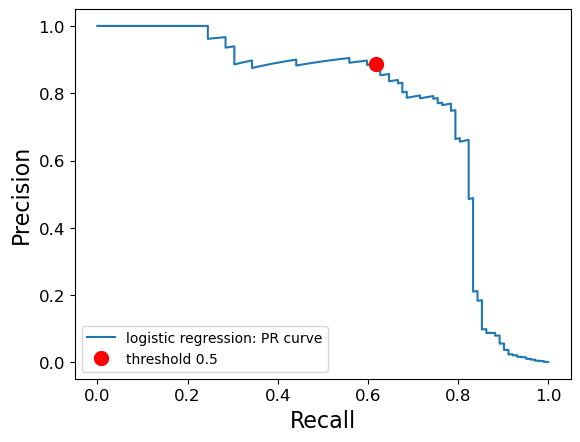
Each point in the curve corresponds to a possible threshold of the
predict_probaoutput.We can achieve a recall of 0.8 at a precision of 0.4.
The red dot marks the point corresponding to the threshold 0.5.
The top-right would be a perfect classifier (precision = recall = 1).
The threshold is not shown here, but it’s going from 1 (upper-left) to 0 (lower right).
At a threshold of 0 (lower right), we are classifying everything as “fraud”. So there are many false positives.
Increasing the threshold increases the precision but at the expense of lowering the recall.
At the extreme left, where the threshold is 1, we get into the situation where all the examples classified as “fraud” are actually “fraud”; we have no false positives.
Here we have a high precision but lower recall.
Usually the goal is to keep recall high as precision goes up.
AP score#
Often it’s useful to have one number summarizing the PR plot (e.g., in hyperparameter optimization)
One way to do this is by computing the area under the PR curve.
This is called average precision (AP score)
AP score has a value between 0 (worst) and 1 (best).
from sklearn.metrics import average_precision_score
ap_lr = average_precision_score(y_valid, pipe_lr.predict_proba(X_valid)[:, 1])
print("Average precision of logistic regression: {:.3f}".format(ap_lr))
Average precision of logistic regression: 0.757
You can also use the following handy function of sklearn to get the PR curve and the corresponding AP score.
from sklearn.metrics import PrecisionRecallDisplay
PrecisionRecallDisplay.from_estimator(pipe_lr, X_valid, y_valid);
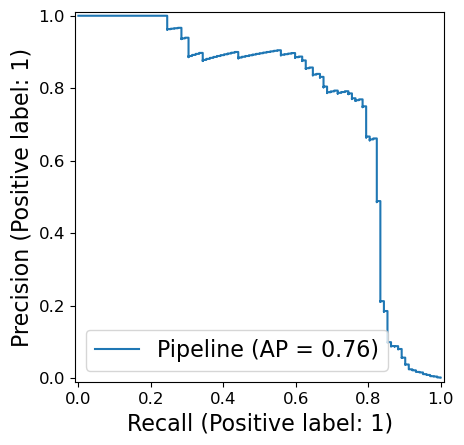
AP vs. F1-score#
It is very important to note this distinction:
F1 score is for a given threshold and measures the quality of
predict.AP score is a summary across thresholds and measures the quality of
predict_proba.
Important
Remember to pick the desired threshold based on the results on the validation set and not on the test set.
A few comments on PR curve#
Different classifiers might work well in different parts of the curve, i.e., at different operating points.
We can compare PR curves of different classifiers to understand these differences.
Let’s create PR curves for SVC and Logistic Regression.
pipe_svc = make_pipeline(StandardScaler(), SVC())
pipe_svc.fit(X_train, y_train)
Pipeline(steps=[('standardscaler', StandardScaler()), ('svc', SVC())])In a Jupyter environment, please rerun this cell to show the HTML representation or trust the notebook. On GitHub, the HTML representation is unable to render, please try loading this page with nbviewer.org.
Pipeline(steps=[('standardscaler', StandardScaler()), ('svc', SVC())])StandardScaler()
SVC()
pipe_lr = make_pipeline(StandardScaler(), LogisticRegression(max_iter=1000))
pipe_lr.fit(X_train, y_train)
Pipeline(steps=[('standardscaler', StandardScaler()),
('logisticregression', LogisticRegression(max_iter=1000))])In a Jupyter environment, please rerun this cell to show the HTML representation or trust the notebook. On GitHub, the HTML representation is unable to render, please try loading this page with nbviewer.org.
Pipeline(steps=[('standardscaler', StandardScaler()),
('logisticregression', LogisticRegression(max_iter=1000))])StandardScaler()
LogisticRegression(max_iter=1000)
How to get precision and recall for different thresholds?
Use the function
precision_recall_curve
precision_lr, recall_lr, thresholds_lr = precision_recall_curve(
y_valid, pipe_lr.predict_proba(X_valid)[:, 1]
)
(Optional) Some more details#
How are the thresholds and the precision and recall at the default threshold are calculated?
How many thresholds?
It uses
n_thresholdswheren_thresholdsis the number of uniquepredict_probascores in our dataset.
len(np.unique(pipe_lr.predict_proba(X_valid)[:, 1]))
59049
For each threshold, precision and recall are calculated.
The last precision and recall values are 1. and 0. respectively and do not have a corresponding threshold.
thresholds_lr.shape, precision_lr.shape, recall_lr.shape
((59049,), (59050,), (59050,))
precision_lr, recall_lr, thresholds_lr = precision_recall_curve(
y_valid, pipe_lr.predict_proba(X_valid)[:, 1]
)
precision_svc, recall_svc, thresholds_svc = precision_recall_curve(
y_valid, pipe_svc.decision_function(X_valid)
)
For logistic regression, what’s the index of the threshold that is closest to the default threshold of 0.5?
We are subtracting 0.5 from the thresholds so that
the numbers close to 0 become -0.5
the numbers close to 1 become 0.5
the numbers close to 0.5 become 0
After this transformation, we are interested in the threshold index where the number is close to 0. So we take absolute values and argmin.
close_default_lr = np.argmin(np.abs(thresholds_lr - 0.5))
close_zero_svm = np.argmin(np.abs(thresholds_svc))
SVC doesn’t have predict_proba. Instead it has something called decision_function. The index of the threshold that is closest to 0 of decision function is the default threshold in SVC.
PR curves for logistic regression and SVC#
plt.plot(recall_svc, precision_svc, label="svc")
plt.plot(recall_lr, precision_lr, label="logistic regression")
plt.plot(
recall_svc[close_zero_svm],
precision_svc[close_zero_svm],
"o",
markersize=10,
label="default threshold svc",
c="b",
)
plt.plot(
recall_lr[close_default_lr],
precision_lr[close_default_lr],
"*",
markersize=10,
label="default threshold logistic regression",
c="r",
)
plt.xlabel("Recall")
plt.ylabel("Precision")
plt.legend(loc="best", fontsize=10);
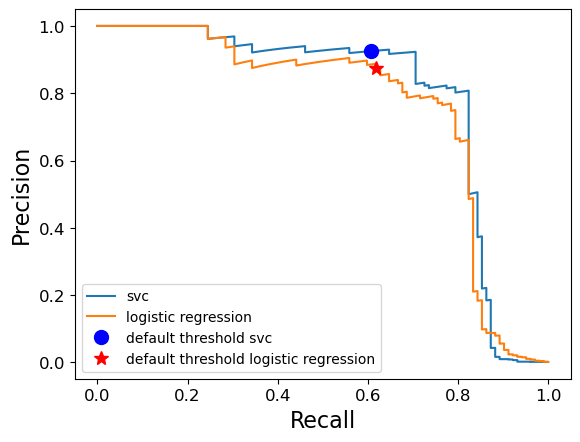
svc_preds = pipe_svc.predict(X_valid)
lr_preds = pipe_lr.predict(X_valid)
print("f1_score of logistic regression: {:.3f}".format(f1_score(y_valid, lr_preds)))
print("f1_score of svc: {:.3f}".format(f1_score(y_valid, svc_preds)))
f1_score of logistic regression: 0.728
f1_score of svc: 0.726
ap_lr = average_precision_score(y_valid, pipe_lr.predict_proba(X_valid)[:, 1])
ap_svc = average_precision_score(y_valid, pipe_svc.decision_function(X_valid))
print("Average precision of logistic regression: {:.3f}".format(ap_lr))
print("Average precision of SVC: {:.3f}".format(ap_svc))
Average precision of logistic regression: 0.757
Average precision of SVC: 0.790
Comparing the precision-recall curves provide us a detail insight compared to f1 score.
For example, F1 scores for SVC and logistic regressions are pretty similar. In fact, f1 score of logistic regression is a tiny bit better.
But when we look at the PR curve, we see that SVC is doing better than logistic regression for most of the other thresholds.
Receiver Operating Characteristic (ROC) curve#
Another commonly used tool to analyze the behavior of classifiers at different thresholds.
Similar to PR curve, it considers all possible thresholds for a given classifier given by
predict_probabut instead of precision and recall it plots false positive rate (FPR) and true positive rate (TPR or recall). $\( TPR = \frac{TP}{TP + FN}\)$
TPR \(\rightarrow\) Fraction of true positives out of all positive examples.
FPR \(\rightarrow\) Fraction of false positives out of all negative examples.
from sklearn.metrics import roc_curve
fpr, tpr, thresholds = roc_curve(y_valid, pipe_lr.predict_proba(X_valid)[:, 1])
plt.plot(fpr, tpr, label="ROC Curve")
plt.xlabel("FPR")
plt.ylabel("TPR (recall)")
default_threshold = np.argmin(np.abs(thresholds - 0.5))
plt.plot(
fpr[default_threshold],
tpr[default_threshold],
"or",
markersize=10,
label="threshold 0.5",
)
plt.legend(loc="best");
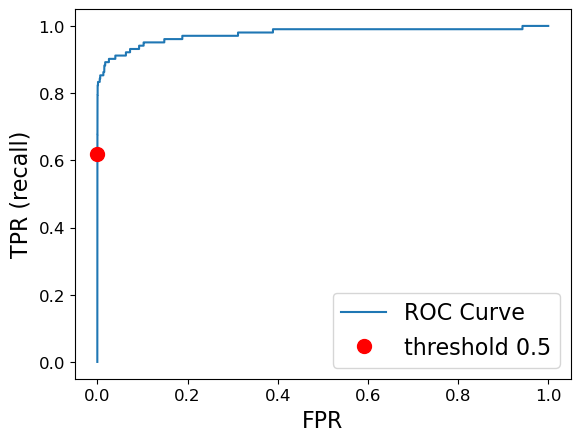
Different points on the ROC curve represent different classification thresholds. The curve starts at (0,0) and ends at (1, 1).
(0, 0) represents the threshold that classifies everything as the negative class
(1, 1) represents the threshold that classifies everything as the positive class
The ideal curve is close to the top left
Ideally, you want a classifier with high recall while keeping low false positive rate.
The red dot corresponds to the threshold of 0.5, which is used by predict.
We see that compared to the default threshold, we can achieve a better recall of around 0.8 without increasing FPR.
Let’s compare ROC curve of different classifiers.
fpr_lr, tpr_lr, thresholds_lr = roc_curve(y_valid, pipe_lr.predict_proba(X_valid)[:, 1])
fpr_svc, tpr_svc, thresholds_svc = roc_curve(
y_valid, pipe_svc.decision_function(X_valid)
)
close_default_lr = np.argmin(np.abs(thresholds_lr - 0.5))
close_zero_svm = np.argmin(np.abs(thresholds_svc))
plt.plot(fpr_svc, tpr_svc, label="svc")
plt.plot(fpr_lr, tpr_lr, label="logistic regression")
plt.plot(
fpr_svc[close_zero_svm],
tpr_svc[close_zero_svm],
"o",
markersize=10,
label="default threshold svc",
c="b",
)
plt.plot(
fpr_lr[close_default_lr],
tpr_lr[close_default_lr],
"*",
markersize=10,
label="default threshold logistic regression",
c="r",
)
plt.xlabel("False positive rate")
plt.ylabel("True positive rate (Recall)")
plt.legend(loc="best", fontsize=10);
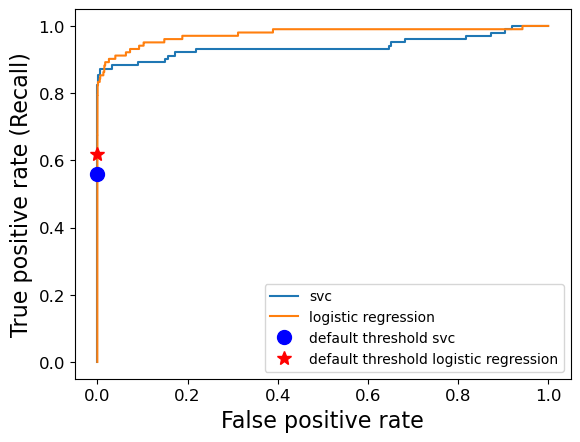
Area under the curve (AUC)#
AUC provides a single meaningful number for the model performance.
from sklearn.metrics import roc_auc_score
roc_lr = roc_auc_score(y_valid, pipe_lr.predict_proba(X_valid)[:, 1])
roc_svc = roc_auc_score(y_valid, pipe_svc.decision_function(X_valid))
print("AUC for LR: {:.3f}".format(roc_lr))
print("AUC for SVC: {:.3f}".format(roc_svc))
AUC for LR: 0.976
AUC for SVC: 0.938
AUC of 0.5 means random chance.
AUC can be interpreted as evaluating the ranking of positive examples.
What’s the probability that a randomly picked positive point has a higher score according to the classifier than a randomly picked point from the negative class.
AUC of 1.0 means all positive points have a higher score than all negative points.
Important
For classification problems with imbalanced classes, using AP score or AUC is often much more meaningful than using accuracy.
Similar to PrecisionRecallCurveDisplay, there is a RocCurveDisplay function in sklearn.
from sklearn.metrics import RocCurveDisplay
RocCurveDisplay.from_estimator(pipe_lr, X_valid, y_valid);
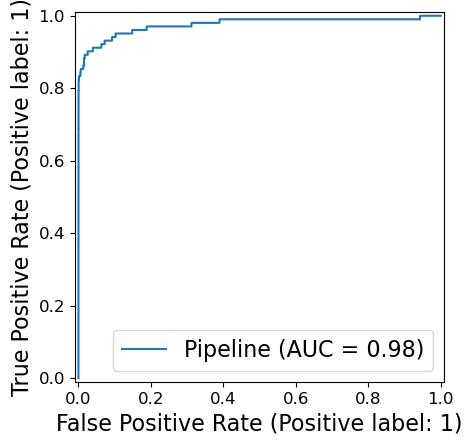
Let’s look at all the scores at once#
scoring = ["accuracy", "f1", "recall", "precision", "roc_auc", "average_precision"]
pipe = make_pipeline(StandardScaler(), LogisticRegression())
scores = cross_validate(pipe, X_train_big, y_train_big, scoring=scoring)
pd.DataFrame(scores).mean()
fit_time 0.137339
score_time 0.032836
test_accuracy 0.999192
test_f1 0.716792
test_recall 0.601712
test_precision 0.888513
test_roc_auc 0.967907
test_average_precision 0.743135
dtype: float64
See also
Check out these visualization on ROC and AUC.
See also
Check out how to plot ROC with cross-validation here.
❓❓ Questions for you#
iClicker Exercise 9.2#
iClicker cloud join link: https://join.iclicker.com/VYFJ
Select all of the following statements which are TRUE.
(A) If we increase the classification threshold, both true and false positives are likely to decrease.
(B) If we increase the classification threshold, both true and false negatives are likely to decrease.
(C) Lowering the classification threshold generally increases the model’s recall.
(D) Raising the classification threshold can improve the precision of the model if it effectively reduces the number of false positives without significantly affecting true positives.
Dealing with class imbalance [video]#
Class imbalance in training sets#
This typically refers to having many more examples of one class than another in one’s training set.
Real world data is often imbalanced.
Our Credit Card Fraud dataset is imbalanced.
Ad clicking data is usually drastically imbalanced. (Only around ~0.01% ads are clicked.)
Spam classification datasets are also usually imbalanced.
Addressing class imbalance#
A very important question to ask yourself: “Why do I have a class imbalance?”
Is it because one class is much more rare than the other?
If it’s just because one is more rare than the other, you need to ask whether you care about one type of error more than the other.
Is it because of my data collection methods?
If it’s the data collection, then that means your test and training data come from different distributions!
In some cases, it may be fine to just ignore the class imbalance.
Which type of error is more important?#
False positives (FPs) and false negatives (FNs) have quite different real-world consequences.
In PR curve and ROC curve, we saw how changing the prediction threshold can change FPs and FNs.
We can then pick the threshold that’s appropriate for our problem.
Example: if we want high recall, we may use a lower threshold (e.g., a threshold of 0.1). We’ll then catch more fraudulent transactions.
pipe_lr = make_pipeline(StandardScaler(), LogisticRegression())
pipe_lr.fit(X_train, y_train)
y_pred = pipe_lr.predict(X_valid)
print(classification_report(y_valid, y_pred, target_names=["non-fraud", "fraud"]))
precision recall f1-score support
non-fraud 1.00 1.00 1.00 59708
fraud 0.89 0.62 0.73 102
accuracy 1.00 59810
macro avg 0.94 0.81 0.86 59810
weighted avg 1.00 1.00 1.00 59810
y_pred = pipe_lr.predict_proba(X_valid)[:, 1] > 0.10
print(classification_report(y_valid, y_pred, target_names=["non-fraud", "fraud"]))
precision recall f1-score support
non-fraud 1.00 1.00 1.00 59708
fraud 0.77 0.75 0.76 102
accuracy 1.00 59810
macro avg 0.88 0.88 0.88 59810
weighted avg 1.00 1.00 1.00 59810
Handling imbalance#
Can we change the model itself rather than changing the threshold so that it takes into account the errors that are important to us?
There are two common approaches for this:
Changing the data (optional) (not covered in this course)
Undersampling
Oversampling
Random oversampling
SMOTE
Changing the training procedure
class_weight
Changing the training procedure#
All
sklearnclassifiers have a parameter calledclass_weight.This allows you to specify that one class is more important than another.
For example, maybe a false negative is 10x more problematic than a false positive.
Example: class_weight parameter of sklearn LogisticRegression#
class sklearn.linear_model.LogisticRegression(penalty=’l2’, dual=False, tol=0.0001, C=1.0, fit_intercept=True, intercept_scaling=1, class_weight=None, random_state=None, solver=’lbfgs’, max_iter=100, multi_class=’auto’, verbose=0, warm_start=False, n_jobs=None, l1_ratio=None)
class_weight: dict or ‘balanced’, default=None
Weights associated with classes in the form {class_label: weight}. If not given, all classes are supposed to have weight one.
import IPython
url = "https://scikit-learn.org/stable/modules/generated/sklearn.linear_model.LogisticRegression.html"
IPython.display.IFrame(width=1000, height=650, src=url)
# plot_confusion_matrix(
# pipe_lr,
# X_valid,
# y_valid,
# display_labels=["Non fraud", "fraud"],
# values_format="d",
# cmap=plt.cm.Blues,
# );
ConfusionMatrixDisplay.from_estimator(
pipe_lr, X_valid, y_valid, display_labels=["Non fraud", "fraud"], values_format="d"
);
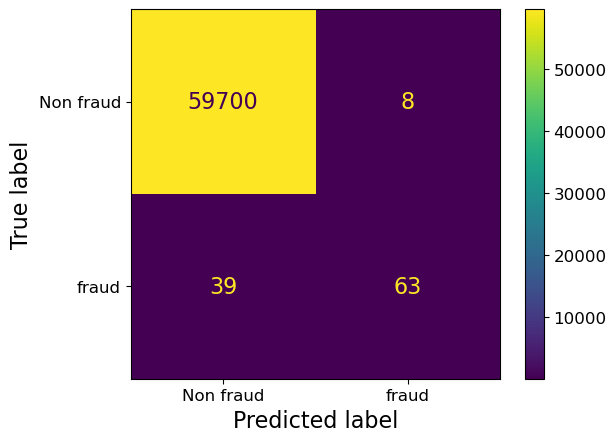
pipe_lr.named_steps["logisticregression"].classes_
array([0, 1])
Let’s set “fraud” class a weight of 10.
pipe_lr_weight = make_pipeline(
StandardScaler(), LogisticRegression(max_iter=500, class_weight={0: 1, 1: 10})
)
pipe_lr_weight.fit(X_train, y_train)
ConfusionMatrixDisplay.from_estimator(
pipe_lr_weight,
X_valid,
y_valid,
display_labels=["Non fraud", "fraud"],
values_format="d",
);
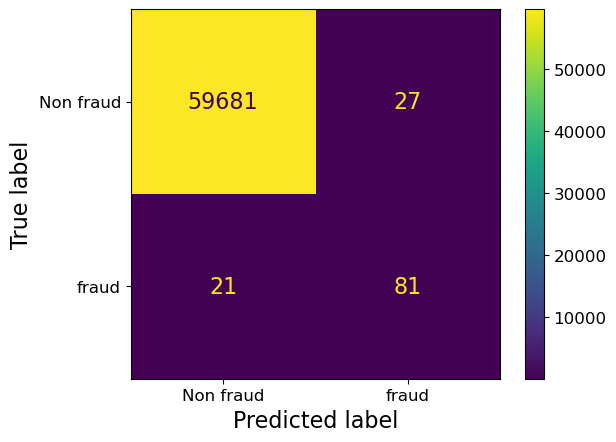
Notice we’ve reduced false negatives and predicted more Fraud this time.
This was equivalent to saying give 10x more “importance” to fraud class.
Note that as a consequence we are also increasing false positives.
class_weight="balanced"#
A useful setting is
class_weight="balanced".This sets the weights so that the classes are “equal”.
class_weight: dict, ‘balanced’ or None If ‘balanced’, class weights will be given by n_samples / (n_classes * np.bincount(y)). If a dictionary is given, keys are classes and values are corresponding class weights. If None is given, the class weights will be uniform.
sklearn.utils.class_weight.compute_class_weight(class_weight, classes, y)
pipe_lr_balanced = make_pipeline(
StandardScaler(), LogisticRegression(max_iter=500, class_weight="balanced")
)
pipe_lr_balanced.fit(X_train, y_train)
ConfusionMatrixDisplay.from_estimator(
pipe_lr_balanced,
X_valid,
y_valid,
display_labels=["Non fraud", "fraud"],
values_format="d",
);
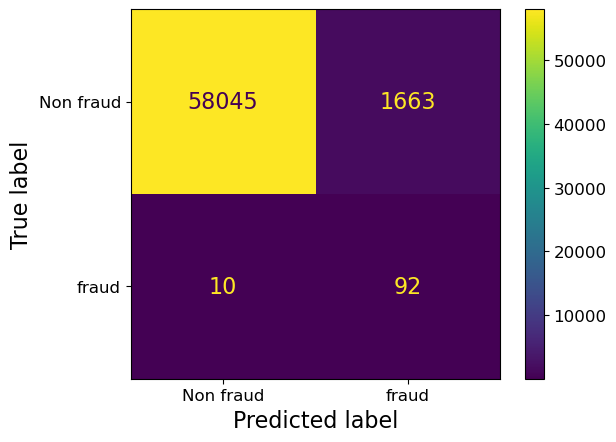
We have reduced false negatives but we have many more false positives now …
Are we doing better with class_weight="balanced"?#
comp_dict = {}
pipe_lr = make_pipeline(StandardScaler(), LogisticRegression(max_iter=500))
scoring = ["accuracy", "f1", "recall", "precision", "roc_auc", "average_precision"]
orig_scores = cross_validate(pipe_lr, X_train_big, y_train_big, scoring=scoring)
pipe_lr_balanced = make_pipeline(
StandardScaler(), LogisticRegression(max_iter=500, class_weight="balanced")
)
scoring = ["accuracy", "f1", "recall", "precision", "roc_auc", "average_precision"]
bal_scores = cross_validate(pipe_lr_balanced, X_train_big, y_train_big, scoring=scoring)
comp_dict = {
"Original": pd.DataFrame(orig_scores).mean().tolist(),
"class_weight='balanced'": pd.DataFrame(bal_scores).mean().tolist(),
}
pd.DataFrame(comp_dict, index=bal_scores.keys())
| Original | class_weight='balanced' | |
|---|---|---|
| fit_time | 0.134798 | 0.262990 |
| score_time | 0.033815 | 0.032508 |
| test_accuracy | 0.999192 | 0.973225 |
| test_f1 | 0.716792 | 0.101894 |
| test_recall | 0.601712 | 0.891001 |
| test_precision | 0.888513 | 0.054054 |
| test_roc_auc | 0.967907 | 0.970518 |
| test_average_precision | 0.743135 | 0.730383 |
Recall is much better but precision has dropped a lot; we have many false positives.
You could also optimize
class_weightusing hyperparameter optimization for your specific problem.
Changing the class weight will generally reduce accuracy.
The original model was trying to maximize accuracy.
Now you’re telling it to do something different.
But that can be fine, accuracy isn’t the only metric that matters.
Stratified Splits#
A similar idea of “balancing” classes can be applied to data splits.
We have the same option in
train_test_splitwith thestratifyargument.By default it splits the data so that if we have 10% negative examples in total, then each split will have 10% negative examples.
If you are carrying out cross validation using
cross_validate, by default it usesStratifiedKFold. From the documentation:
This cross-validation object is a variation of KFold that returns stratified folds. The folds are made by preserving the percentage of samples for each class.
In other words, if we have 10% negative examples in total, then each fold will have 10% negative examples.
Is stratifying a good idea?#
Well, it’s no longer a random sample, which is probably theoretically bad, but not that big of a deal.
If you have many examples, it shouldn’t matter as much.
It can be especially useful in multi-class, say if you have one class with very few cases.
In general, these are difficult questions.
(Optional) Changing the data#
Undersampling
Oversampling
Random oversampling
SMOTE
We cannot use sklearn pipelines because of some API related problems. But there is something called imbalance learn, which is an extension of the scikit-learn API that allows us to resample. It’s already in our course environment. If you don’t have the course environment installed, you can install it in your environment with this command:
conda install -c conda-forge imbalanced-learn
Undersampling#
import imblearn
from imblearn.pipeline import make_pipeline as make_imb_pipeline
from imblearn.under_sampling import RandomUnderSampler
rus = RandomUnderSampler()
X_train_subsample, y_train_subsample = rus.fit_resample(X_train, y_train)
print(X_train.shape)
print(X_train_subsample.shape)
print(np.bincount(y_train_subsample))
(139554, 29)
(474, 29)
[237 237]
from collections import Counter
from imblearn.under_sampling import RandomUnderSampler
from sklearn.datasets import make_classification
X, y = make_classification(
n_classes=2,
class_sep=2,
weights=[0.1, 0.9],
n_informative=3,
n_redundant=1,
flip_y=0,
n_features=20,
n_clusters_per_class=1,
n_samples=1000,
random_state=10,
)
print("Original dataset shape %s" % Counter(y))
rus = RandomUnderSampler(random_state=42)
X_res, y_res = rus.fit_resample(X, y)
print("Resampled dataset shape %s" % Counter(y_res))
Original dataset shape Counter({1: 900, 0: 100})
Resampled dataset shape Counter({0: 100, 1: 100})
undersample_pipe = make_imb_pipeline(
RandomUnderSampler(), StandardScaler(), LogisticRegression()
)
scores = cross_validate(
undersample_pipe, X_train, y_train, scoring=("roc_auc", "average_precision")
)
pd.DataFrame(scores).mean()
fit_time 0.017561
score_time 0.008786
test_roc_auc 0.968236
test_average_precision 0.374995
dtype: float64
Oversampling#
Random oversampling with replacement
SMOTE: Synthetic Minority Over-sampling Technique
from imblearn.over_sampling import RandomOverSampler
ros = RandomOverSampler()
X_train_oversample, y_train_oversample = ros.fit_resample(X_train, y_train)
print(X_train.shape)
print(X_train_oversample.shape)
print(np.bincount(y_train_oversample))
(139554, 29)
(278634, 29)
[139317 139317]
oversample_pipe = make_imb_pipeline(
RandomOverSampler(), StandardScaler(), LogisticRegression(max_iter=1000)
)
scores = cross_validate(
oversample_pipe, X_train, y_train, scoring=("roc_auc", "average_precision")
)
pd.DataFrame(scores).mean()
fit_time 0.759043
score_time 0.009556
test_roc_auc 0.962036
test_average_precision 0.714745
dtype: float64
SMOTE: Synthetic Minority Over-sampling Technique#
Create “synthetic” examples rather than by over-sampling with replacement.
Inspired by a technique of data augmentation that proved successful in handwritten character recognition.
The minority class is over-sampled by taking each minority class sample and introducing synthetic examples along the line segments joining any/all of the \(k\) minority class nearest neighbors.
\(k\) is chosen depending upon the amount of over-sampling required.
SMOTE idea#
Take the difference between the feature vector (sample) under consideration and its nearest neighbor.
Multiply this difference by a random number between 0 and 1, and add it to the feature vector under consideration.
This causes the selection of a random point along the line segment between two specific features.
This approach effectively forces the decision region of the minority class to become more general.
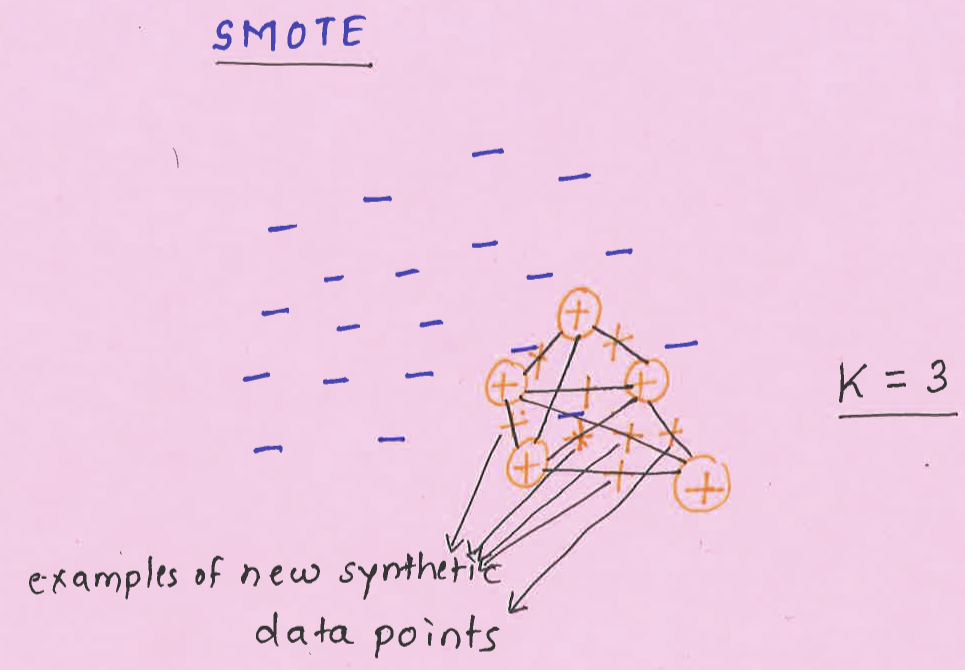
Using SMOTE#
You need to
imbalanced-learn
class imblearn.over_sampling.SMOTE(sampling_strategy=’auto’, random_state=None, k_neighbors=5, m_neighbors=’deprecated’, out_step=’deprecated’, kind=’deprecated’, svm_estimator=’deprecated’, n_jobs=1, ratio=None)
Class to perform over-sampling using SMOTE.
This object is an implementation of SMOTE - Synthetic Minority Over-sampling Technique as presented in this paper.
from imblearn.over_sampling import SMOTE
smote_pipe = make_imb_pipeline(
SMOTE(), StandardScaler(), LogisticRegression(max_iter=1000)
)
scores = cross_validate(
smote_pipe, X_train, y_train, cv=10, scoring=("roc_auc", "average_precision")
)
pd.DataFrame(scores).mean()
fit_time 0.933275
score_time 0.005963
test_roc_auc 0.963097
test_average_precision 0.735667
dtype: float64
We got higher average precision score with SMOTE in this case.
These are rather simple approaches to tackle class imbalance.
If you have a problem such as fraud detection problem where you want to spot rare events, you can think of this problem as anomaly detection problem and use algorithms such as isolation forests.
If you are interested in this area, it might be worth checking out this book on this topic. (I’ve not read it.)
Imbalanced Learning: Foundations, Algorithms, and Applications
It’s available via UBC library.
ML fairness activity (~5 mins)#
AI/ML systems can give the illusion of objectivity as they are derived from seemingly unbiased data & algorithm. However, human are inherently biased and AI/ML systems, if not carefully evaluated, can even further amplify the existing inequities and systemic bias in our society.
How do we make sure our AI/ML systems are fair? Which metrics can we use to quantify ‘fairness’ in AI/ML systems?
Let’s examine this on the adult census data set.
census_df = pd.read_csv(DATA_DIR + "adult.csv")
census_df.shape
(32561, 15)
train_df, test_df = train_test_split(census_df, test_size=0.4, random_state=42)
train_df
| age | workclass | fnlwgt | education | education.num | marital.status | occupation | relationship | race | sex | capital.gain | capital.loss | hours.per.week | native.country | income | |
|---|---|---|---|---|---|---|---|---|---|---|---|---|---|---|---|
| 25823 | 36 | Private | 245521 | 7th-8th | 4 | Married-civ-spouse | Farming-fishing | Husband | White | Male | 0 | 0 | 35 | Mexico | <=50K |
| 10274 | 26 | Private | 134287 | Assoc-voc | 11 | Never-married | Sales | Own-child | White | Female | 0 | 0 | 35 | United-States | <=50K |
| 27652 | 25 | Local-gov | 109526 | HS-grad | 9 | Married-civ-spouse | Craft-repair | Husband | White | Male | 0 | 0 | 38 | United-States | <=50K |
| 13941 | 23 | Private | 131275 | HS-grad | 9 | Never-married | Craft-repair | Own-child | Amer-Indian-Eskimo | Male | 0 | 0 | 40 | United-States | <=50K |
| 31384 | 27 | Private | 193122 | HS-grad | 9 | Married-civ-spouse | Machine-op-inspct | Husband | White | Male | 0 | 0 | 40 | United-States | <=50K |
| ... | ... | ... | ... | ... | ... | ... | ... | ... | ... | ... | ... | ... | ... | ... | ... |
| 29802 | 25 | Private | 410240 | HS-grad | 9 | Never-married | Craft-repair | Own-child | White | Male | 0 | 0 | 40 | United-States | <=50K |
| 5390 | 51 | Private | 146767 | Assoc-voc | 11 | Married-civ-spouse | Prof-specialty | Husband | White | Male | 0 | 0 | 40 | United-States | >50K |
| 860 | 55 | Federal-gov | 238192 | HS-grad | 9 | Married-civ-spouse | Tech-support | Husband | White | Male | 0 | 1887 | 40 | United-States | >50K |
| 15795 | 41 | Private | 154076 | Some-college | 10 | Married-civ-spouse | Adm-clerical | Husband | White | Male | 0 | 0 | 50 | United-States | >50K |
| 23654 | 22 | Private | 162667 | HS-grad | 9 | Never-married | Handlers-cleaners | Own-child | White | Male | 0 | 0 | 50 | Portugal | <=50K |
19536 rows × 15 columns
train_df_nan = train_df.replace("?", np.nan)
test_df_nan = test_df.replace("?", np.nan)
train_df_nan.shape
(19536, 15)
# Let's identify numeric and categorical features
numeric_features = [
"age",
"capital.gain",
"capital.loss",
"hours.per.week",
]
categorical_features = [
"workclass",
"marital.status",
"occupation",
"relationship",
"race",
"native.country",
]
ordinal_features = ["education"]
binary_features = [
"sex"
] # Not binary in general but in this particular dataset it seems to have only two possible values
drop_features = ["education.num", "fnlwgt"]
target = "income"
train_df["education"].unique()
array(['7th-8th', 'Assoc-voc', 'HS-grad', 'Bachelors', 'Some-college',
'10th', '11th', 'Prof-school', '12th', '5th-6th', 'Masters',
'Assoc-acdm', '9th', 'Doctorate', '1st-4th', 'Preschool'],
dtype=object)
education_levels = [
"Preschool",
"1st-4th",
"5th-6th",
"7th-8th",
"9th",
"10th",
"11th",
"12th",
"HS-grad",
"Prof-school",
"Assoc-voc",
"Assoc-acdm",
"Some-college",
"Bachelors",
"Masters",
"Doctorate",
]
assert set(education_levels) == set(train_df["education"].unique())
X_train = train_df_nan.drop(columns=[target])
y_train = train_df_nan[target]
X_test = test_df_nan.drop(columns=[target])
y_test = test_df_nan[target]
from sklearn.compose import ColumnTransformer, make_column_transformer
from sklearn.impute import SimpleImputer
from sklearn.preprocessing import OneHotEncoder, OrdinalEncoder, StandardScaler
numeric_transformer = make_pipeline(StandardScaler())
ordinal_transformer = OrdinalEncoder(categories=[education_levels], dtype=int)
categorical_transformer = make_pipeline(
SimpleImputer(strategy="constant", fill_value="missing"),
OneHotEncoder(handle_unknown="ignore", sparse_output=False),
)
binary_transformer = make_pipeline(
SimpleImputer(strategy="constant", fill_value="missing"),
OneHotEncoder(drop="if_binary", dtype=int),
)
preprocessor = make_column_transformer(
(numeric_transformer, numeric_features),
(ordinal_transformer, ordinal_features),
(binary_transformer, binary_features),
(categorical_transformer, categorical_features),
("drop", drop_features),
)
y_train.value_counts()
income
<=50K 14841
>50K 4695
Name: count, dtype: int64
pipe_lr = make_pipeline(
preprocessor, LogisticRegression(class_weight="balanced", max_iter=1000)
)
pipe_lr.fit(X_train, y_train);
ConfusionMatrixDisplay.from_estimator(pipe_lr, X_test, y_test);
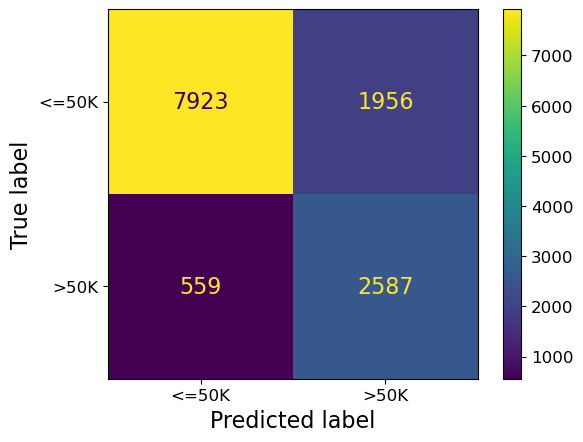
Let’s examine confusion matrix separately for the two genders we have in the data.
X_train_enc = preprocessor.fit_transform(X_train)
preprocessor.named_transformers_["pipeline-2"]["onehotencoder"].get_feature_names_out()
array(['x0_Male'], dtype=object)
X_test.head()
| age | workclass | fnlwgt | education | education.num | marital.status | occupation | relationship | race | sex | capital.gain | capital.loss | hours.per.week | native.country | |
|---|---|---|---|---|---|---|---|---|---|---|---|---|---|---|
| 14160 | 29 | Private | 280618 | Some-college | 10 | Married-civ-spouse | Handlers-cleaners | Husband | White | Male | 0 | 0 | 40 | United-States |
| 27048 | 19 | Private | 439779 | Some-college | 10 | Never-married | Sales | Own-child | White | Male | 0 | 0 | 15 | United-States |
| 28868 | 28 | Private | 204734 | Some-college | 10 | Married-civ-spouse | Tech-support | Wife | White | Female | 0 | 0 | 40 | United-States |
| 5667 | 35 | Private | 107991 | 11th | 7 | Never-married | Sales | Not-in-family | White | Male | 0 | 0 | 45 | United-States |
| 7827 | 20 | Private | 54152 | Some-college | 10 | Never-married | Adm-clerical | Own-child | White | Female | 0 | 0 | 30 | NaN |
X_female = X_test.query("sex=='Female'") # X where sex is female
X_male = X_test.query("sex=='Male'") # X where sex is male
y_female = y_test[X_female.index] # y where sex is female
y_male = y_test[X_male.index] # y where sex is male
Get predictions for X_female and y_male with pipe_lr
female_preds = pipe_lr.predict(X_female)
male_preds = pipe_lr.predict(X_male)
Let’s examine the accuracy and confusion matrix for female and male classes.
print(classification_report(y_female, female_preds))
precision recall f1-score support
<=50K 0.96 0.94 0.95 3851
>50K 0.57 0.66 0.61 463
accuracy 0.91 4314
macro avg 0.76 0.80 0.78 4314
weighted avg 0.92 0.91 0.91 4314
print(classification_report(y_male, male_preds))
precision recall f1-score support
<=50K 0.91 0.71 0.80 6028
>50K 0.57 0.85 0.68 2683
accuracy 0.76 8711
macro avg 0.74 0.78 0.74 8711
weighted avg 0.81 0.76 0.77 8711
fig, axes = plt.subplots(1, 2, figsize=(15, 5))
# Plot the female confusion matrix
female_cm = ConfusionMatrixDisplay.from_estimator(pipe_lr, X_female, y_female, normalize="true");
axes[0].set_title('Confusion Matrix - Female');
female_cm.plot(ax=axes[0]);
# Plot the male confusion matrix
male_cm = ConfusionMatrixDisplay.from_estimator(pipe_lr, X_male, y_male, normalize="true");
axes[1].set_title('Confusion Matrix - Male');
male_cm.plot(ax=axes[1]);
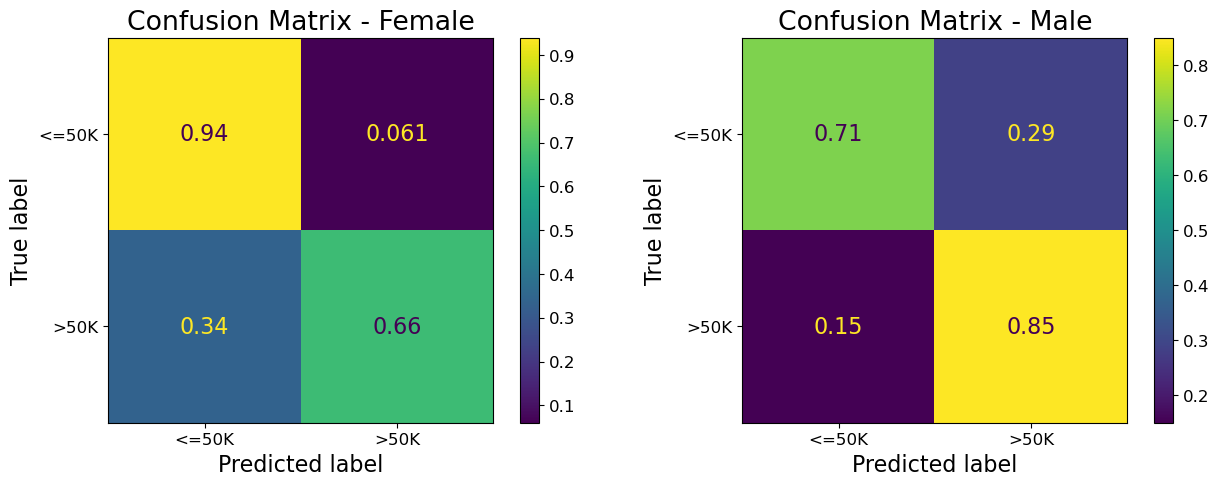
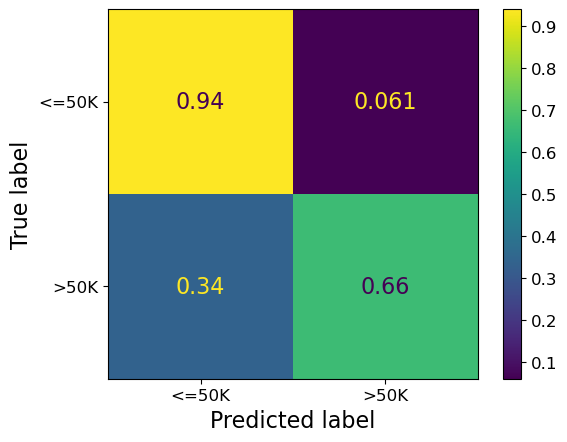
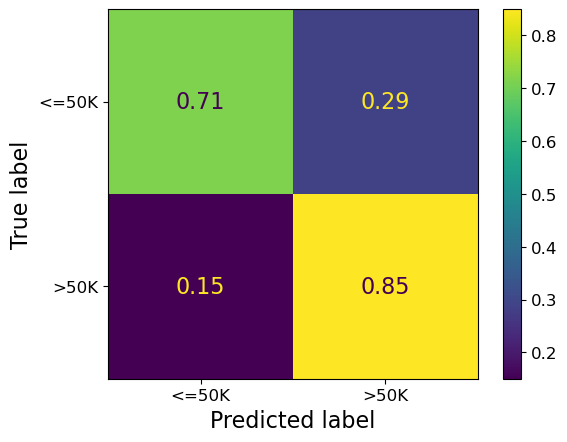
❓❓ Questions for group discussion#
Let’s assume that a company is using this classifier for loan approval with a simple rule that if the income is >=50K, approve the loan else reject the loan.
In your group, discuss the questions below.
Which group has a higher accuracy?
Which group has a higher precision for class >50K? What about recall for class >50K?
Will both groups have more or less the same proportion of people with approved loans?
If a male and a female have both a certain level of income, will they have the same chance of getting the loan?
Banks want to avoid approving unqualified applications (false positives) because default loan could have detrimental effects for them. Compare the false positive rates for the two groups.
Overall, do you think this income classifier will fairly treat both groups? What will be the consequences of using this classifier in loan approval application?
Time permitting
Do you think the effect will still exist if the sex feature is removed from the model (but you still have it available separately to do the two confusion matrices)?
Are there any other groups in this dataset worth examining for biases?
What did we learn today?#
A number of possible ways to evaluate machine learning models
Choose the evaluation metric that makes most sense in your context or which is most common in your discipline
Two kinds of binary classification problems
Distinguishing between two classes (e.g., dogs vs. cats)
Spotting a class (e.g., spot fraud transaction, spot spam)
Precision, recall, f1-score are useful when dealing with spotting problems.
The thing that we are interested in spotting is considered “positive”.
Do you need to deal with class imbalance in the given problem?
Methods to deal with class imbalance
Changing the training procedure
class_weight
Changing the data
undersampling, oversampling, SMOTE
Do not blindly make decisions solely based on ML model predictions.
Try to carefully analyze the errors made by the model on certain groups.